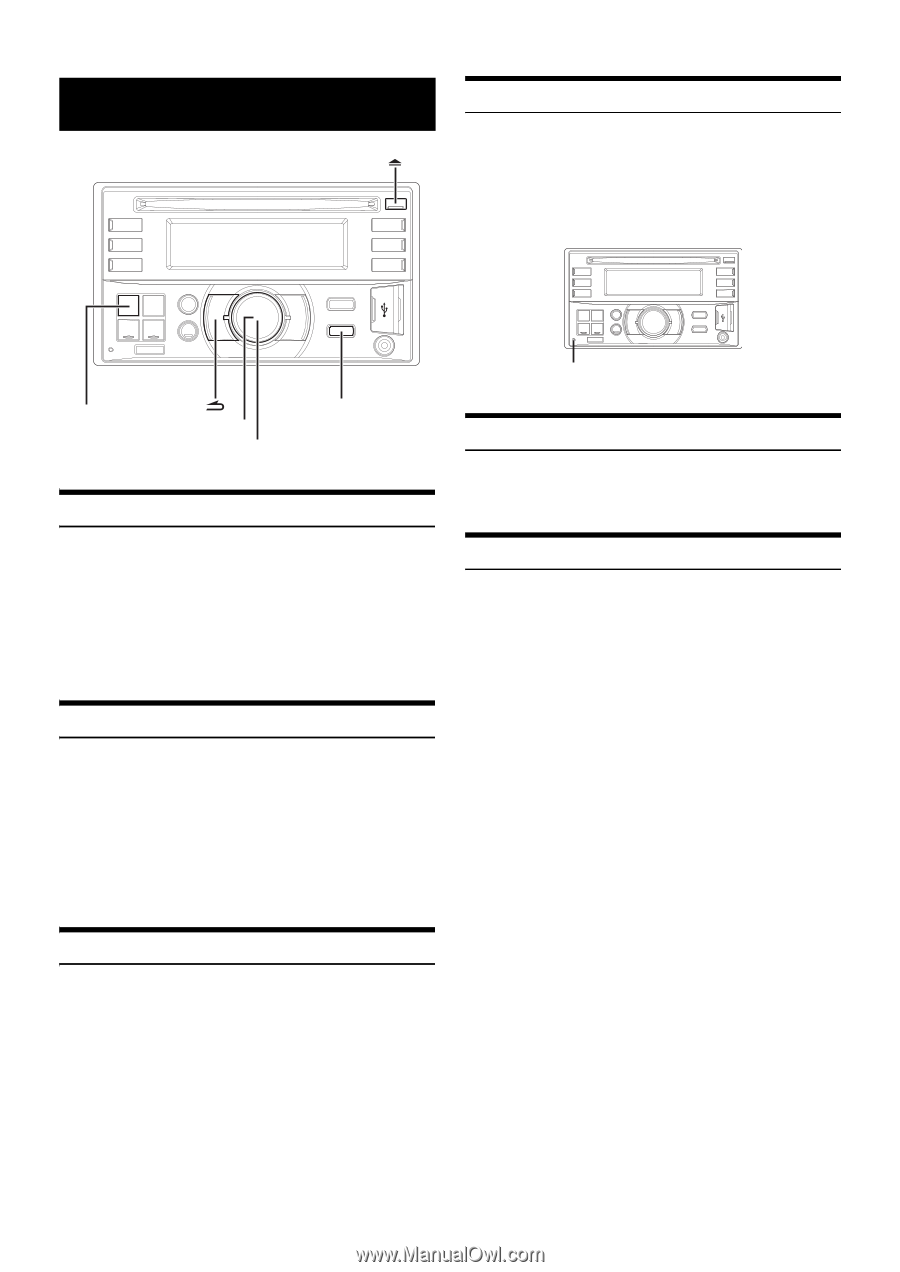Alpine CDE-W235BT Owner's Manual (english) - Page 8
Getting Started - iphone
 |
View all Alpine CDE-W235BT manuals
Add to My Manuals
Save this manual to your list of manuals |
Page 8 highlights
Getting Started Initial System Start-Up Be sure to press the RESET button when using the unit for the first time, after changing the car battery, etc. 1 Turn off the unit power. 2 Press RESET with a ballpoint pen or similar pointed object. SOURCE/ AUDIO/SETUP /ENTER Rotary encoder Accessory List • Head Unit 1 • Power Cable 1 • Microphone 1 • Mounting Sleeve 1 • Bracket Key 2 • Face Plate 1 • Screw (M5 × 8 4 • Owner's Manual 1 set Turning Power On and Off Press SOURCE to turn on the unit. Note • The unit can be turned on by pressing any other button except . Press and hold SOURCE for at least 2 seconds to turn off the unit. Note • The first time power is turned on, the volume will start from level 12. Source Selection Press SOURCE to change the source. TUNER DISC USB AUDIO/IPOD*1 BT AUDIO*2 AUXILIARY*3 TUNER *1 Only when the iPod/iPhone is connected. *2 Only when BT AUDIO is set to ON. Refer to "Setting the BLUETOOTH Connection (BT IN)" on page 21. *3 Only when AUX SETUP is set to ON. Refer to "Setting the AUX SETUP Mode" on page 18. RESET button Adjusting Volume Turn the Rotary encoder until the desired sound is obtained. Setting Time 1 Press and hold AUDIO/SETUP for at least 2 seconds to activate the SETUP mode. 2 Turn the Rotary encoder to select GENERAL, and then press ENTER. AUDIO GENERAL DISPLAY IPOD BLUETOOTH 3 Turn the Rotary encoder to select the CLOCK ADJ mode, and then press ENTER. The time indication will blink. 4 Turn the Rotary encoder to adjust the hours while the time indication is blinking. 5 When the hour has been adjusted, press ENTER. 6 Turn the Rotary encoder to adjust the minutes while the time indication is blinking. 7 Press and hold AUDIO/SETUP for at least 2 seconds to return to normal mode. Notes • To synchronize the clock to another clock/watch or radio time announcement, press and hold ENTER for at least 2 seconds after setting the "hour". Minutes will reset to "00". If the display shows over "30" minutes when you do this, the time will advance one hour. • Pressing will return to the previous mode. • Pressing and holding for at least 2 seconds will return to normal mode. • If no operation is performed for 60 seconds, the unit will return to normal mode automatically. 8-EN