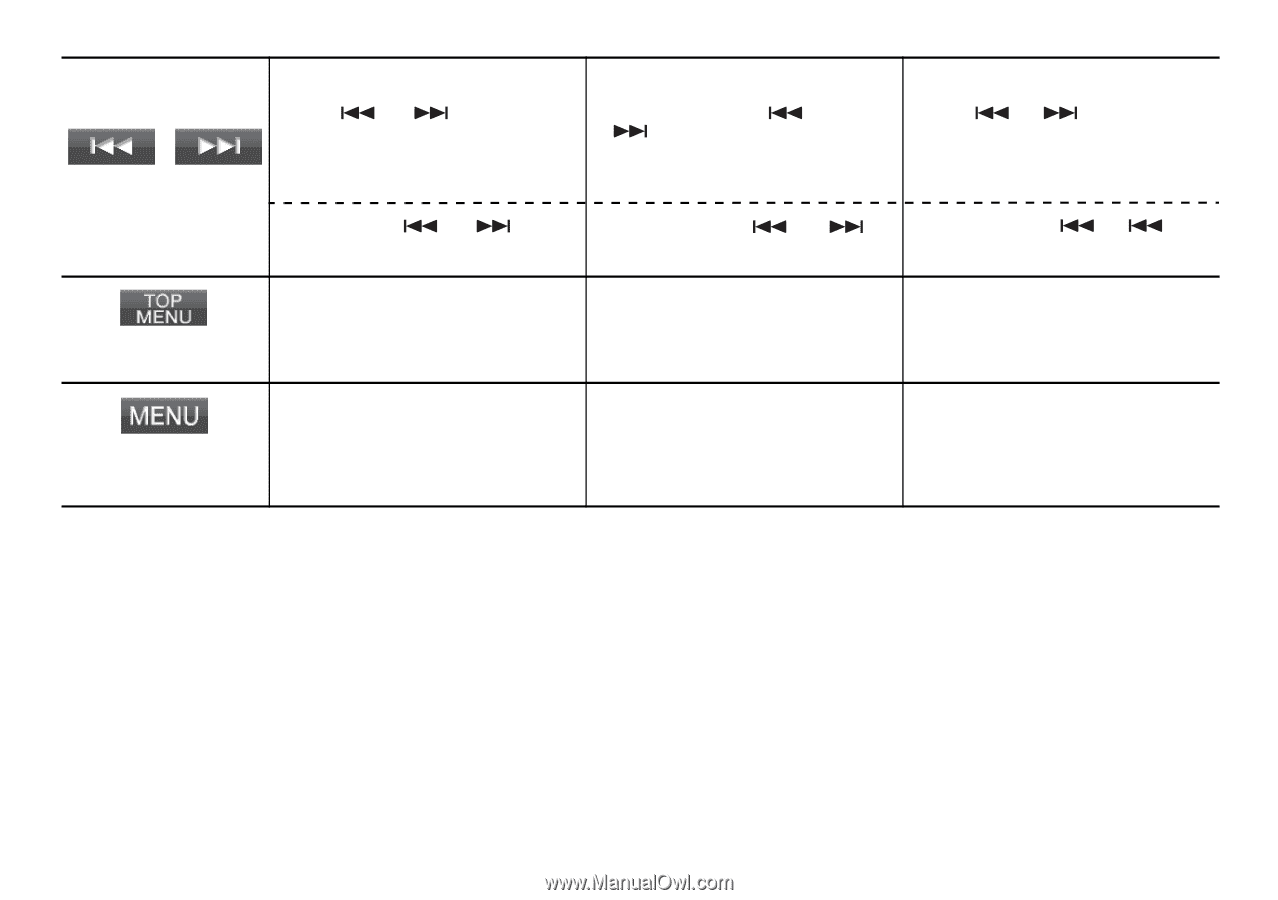Alpine INA-W910 Quick Guide (english, Espanol, French) - Page 26
Find the Beginning of s
 |
View all Alpine INA-W910 manuals
Add to My Manuals
Save this manual to your list of manuals |
Page 26 highlights
Find the Beginning of Chapters/ Tracks Touch [ ] or [ ] to skip to the beginning of the current or the following chapter/Tracks. Cette touche permet d'accéder au début d'un chapitre/d'une piste Appuyez sur la touche [ ] ou [ ] pour accéder au début du chapitre/de la piste en cours ou du chapitre/de la piste suivant(e). Búsqueda del inicio de capítulos/ pistas Toque [ ] o [ ] para saltar al inicio del capítulo/pista actual o siguiente. Touch and hold [ ] or [ backward or fast forward. ] to fast Display the Top Menu Screen (DVD-Video, DVD-Audio) When a DVD contains two or more titles, the top menu screen appears. Display the Menu (DVD-Video) With a DVD having two or more menus, a menu screen will appear for the programs available, in addition to the main programs. Maintenez la touche [ ] ou [ ] enfoncée pour reculer ou avancer rapidement. Cette touche permet d'afficher l'écran du menu principal (DVD vidéo, DVD audio) Si un DVD contient au moins deux titres, le menu principal s'affiche. Cette touche permet d'afficher le menu (DVD vidéo) Si un DVD contient au moins deux menus, un écran de menus s'affiche pour les programmes disponibles, en plus des programmes principaux. Mantenga pulsado [ ] o [ ] para rebobinar o avanzar rápidamente. Visualización de la pantalla del menú principal (DVD-Video, DVD de audio) Si un DVD contiene dos o más títulos, se visualiza la pantalla del menú principal. Visualización del menú (DVDVideo) Si un DVD tiene dos o más menús, aparecerá una pantalla de menú con los programas disponibles, además de los programas principales. 24