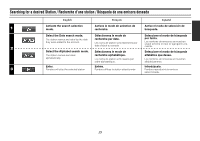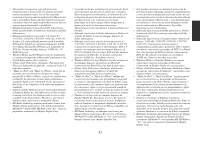Alpine INA-W910 Quick Guide (english, Espanol, French) - Page 42
Creating a New Station / Création d'une station / Creación de una nueva emisora
 |
View all Alpine INA-W910 manuals
Add to My Manuals
Save this manual to your list of manuals |
Page 42 highlights
Creating a New Station / Création d'une station / Creación de una nueva emisora English Français 1 The type selection list is displayed. La liste de sélection du type s'affiche. Creating a "New Artist" Station. Pandora will play the new station. Création d'une station « Nouvel artiste ». Pandora diffuse la nouvelle station. 2 Creating a "New Song" Station. Pandora will play the new station. Création d'une station « Nouveau morceau ». Pandora diffuse la nouvelle station. • To cancel the operation, touch [CANCEL]. • Pour annuler l'opération, appuyez sur [CANCEL]. Español Se muestra la lista de selección de tipos. Creación de una emisora de "Nuevo artista". Pandora reproducirá la nueva emisora. Creación de una emisora de "Nueva canción". Pandora reproducirá la nueva emisora. • Para cancelar la operación, toque [CANCEL]. 40