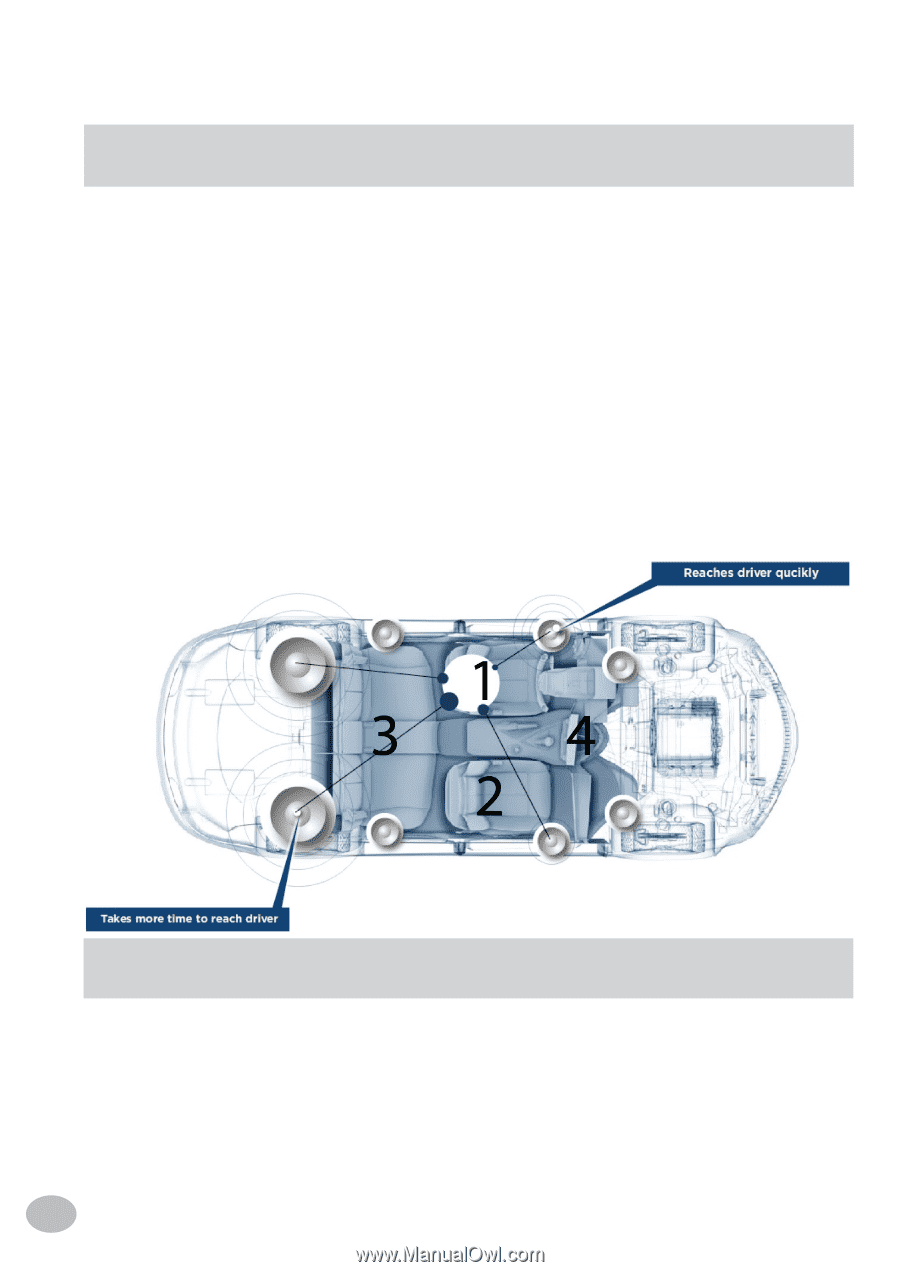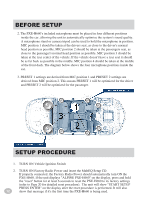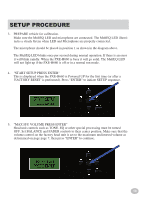Alpine PXE-H660 Owners Manual - Page 12
Before Setup, Setup Procedure - reset
 |
UPC - 793276310286
View all Alpine PXE-H660 manuals
Add to My Manuals
Save this manual to your list of manuals |
Page 12 highlights
BEFORE SETUP 2. The PXE-H660's included microphone must be placed in four different positions inside the car, allowing the unit to automatically optimize the system's sound quality. A microphone stand or camera tripod can be used to hold the microphone in position. MIC position 1 should be taken at the drivers seat, as close to the driver's normal head position as possible. MIC position 2 should be taken at the passengers seat, as close to the passenger's normal head position as possible. MIC position 3 should be taken at the rear center of the vehicle. If the vehicle doesn't have a rear seat it should be as far back as possible in the middle. MIC position 4 should be taken at the middle of the front dash. The diagram below shows the four microphone positions inside the car. 3. PRESET 1 settings are derived from MIC position 1 and PRESET 2 settings are derived from MIC position 2. This means PRESET 1 will be optimized for the driver and PRESET 2 will be optimized for the passenger. SETUP PROCEDURE 1. TURN ON Vehicle Ignition Switch 2. TURN ON Factory Radio Power and insert the MultEQ Setup CD. If properly connected, the Factory Radio Power should automatically turn ON the PXE-H660. If the unit displays "ALPINE PXE-H660" on the display, press and hold the "reset" button for at least 6 seconds to reset the PXE-H660 to its factory settings (refer to Page 20 for detailed reset procedure). The unit will show "START SETUP PRESS ENTER" on the display after the reset procedure is performed. It will also 12 show that message if it's the first time the PXE-H660 is being used.