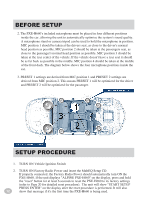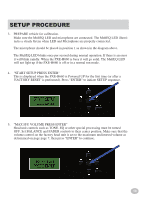Alpine PXE-H660 Owners Manual - Page 13
Setup Procedure
 |
UPC - 793276310286
View all Alpine PXE-H660 manuals
Add to My Manuals
Save this manual to your list of manuals |
Page 13 highlights
SETUP PROCEDURE 3. PREPARE vehicle for calibrationMake sure the MultEQ LED and microphone are connected. The MultEQ LED illuminates a steady Green when LED and Microphone are properly connected. The microphone should be placed in position 1 as shown in the diagram above. The MultEQ LED blinks once per second during normal operation. If there is an error it will blink rapidly. When the PXE-H660 is busy it will go solid. The MultEQ LED will not light up if the PXE-H660 is off or in a normal run mode. 4. "START SETUP PRESS ENTER" This is displayed when the PXE-H660 is Powered UP for the first time (or after a 'FACTORY RESET' is performed). Press "ENTER" to initiate SETUP sequence. 5. "MAX H/U VOLUME PRESS ENTER" Head unit controls such as TONE, EQ or other special processing must be turned OFF. Set BALANCE and FADER controls to their center position. Make sure that the volume control on the factory head unit is set to the maximum undistorted volume as determined on page page 7, then press "ENTER" to continue. 13