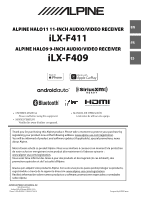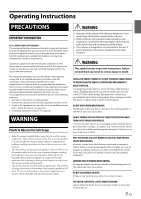Alpine iLX-F409 Owners Manual
Alpine iLX-F409 Manual
 |
View all Alpine iLX-F409 manuals
Add to My Manuals
Save this manual to your list of manuals |
Alpine iLX-F409 manual content summary:
- Alpine iLX-F409 | Owners Manual - Page 1
EN iLX-F411 FR ALPINE HALO9 9-INCH AUDIO/VIDEO RECEIVER iLX-F409 ES • OWNER'S MANUAL Please read before using this equipment. • MODE D'EMPLOI Veuillez lire avant d'utiliser cet appareil. • MANUAL DE OPERACIÓN Léalo antes de utilizar este equipo. Thank you for purchasing this Alpine product - Alpine iLX-F409 | Owners Manual - Page 2
Contents Operating Instructions PRECAUTIONS IMPORTANT INFORMATION 5 WARNING Points to Observe for Safe Usage 5 WARNING Camera Input Setting 17 Camera Signal Input Setting 17 Rear Camera Guide Settings 18 Turning the Rear Camera Guide On/Off .... 18 Adjusting the Caution Position 18 Camera - Alpine iLX-F409 | Owners Manual - Page 3
(Optional) What is Android Auto 24 Activate Android Auto 24 Radio Radio Basic Operation Listening to the Radio 25 Presetting Stations Manually 25 Presetting Stations Automatically 25 Tuning to Preset Station 25 USB Flash drive (Optional) USB Audio Playback 26 Fast-forwarding/Fast-reversing - Alpine iLX-F409 | Owners Manual - Page 4
from the HOME screen 40 Displaying the rear view video while the car is in reverse 40 About the Rear Camera Guide 40 Information Product Software Update 42 About the Supported Formats 42 About MP3/WMA/AAC/FLAC/WAV ........ 42 In Case of Difficulty 44 If this Message Appears 45 Specifications - Alpine iLX-F409 | Owners Manual - Page 5
on how to use this product in a safe and effective manner. Alpine cannot be responsible for problems resulting from failure to observe the instructions in this manual. • This manual uses various pictorial displays to show you how to use this product safely and to alert you to potential dangers - Alpine iLX-F409 | Owners Manual - Page 6
the manual to prevent instructions. Failure to heed them can result in injury or material property damage. HALT USE IMMEDIATELY IF A PROBLEM APPEARS. Failure to do so may cause personal injury or damage to the product. Return it to your authorized Alpine dealer or the nearest Alpine Service - Alpine iLX-F409 | Owners Manual - Page 7
problems, do not attempt to repair the unit yourself. Return it to your Alpine dealer or the nearest Alpine Service Station for servicing cable with the unit. A USB hub is not supported. • Depending on the connected USB flash drive, the the USB flash drive Owner's Manual thoroughly. • Avoid usage or - Alpine iLX-F409 | Owners Manual - Page 8
• Windows Media and the Windows logo are trademarks, or registered trademarks of Microsoft Corporation in the United States and/or other countries. • Apple, iPhone, and Siri are trademarks of Apple Inc., registered in the U.S. and other countries. Apple CarPlay is a trademark of Apple Inc. • Use of - Alpine iLX-F409 | Owners Manual - Page 9
the car interior. About the button descriptions used in this Owner's Manual The buttons found on the face of the unit are expressed precision device. Careful handling of the unit should provide you with years of trouble-free operation. • Some of this unit's functions cannot be performed while the - Alpine iLX-F409 | Owners Manual - Page 10
Lowering Volume Quickly Audio Mute function instantly lowers the volume level to 0. 1 Touch the (MUTE) button to activate MUTE mode. The audio level will be 0. 2 Touch the (MUTE) button again to bring the audio back to previous volume level. Switching Sources 1 Touch the (HOME) button. The HOME - Alpine iLX-F409 | Owners Manual - Page 11
About the HOME Screen In the HOME screen, select a widget to perform various settings and operations of the function. Touch the (HOME) button. The HOME screen is displayed. • You can also display the HOME screen by touching [ ] at the top of the screen. HOME screen example Widget Touch to activate - Alpine iLX-F409 | Owners Manual - Page 12
Setup Setup Operation General Setup [General] is selected on the Settings menu screen. General Setup Menu screen To display the Setup Menu screen: Your vehicle must be parked with the ignition key in the ACC or ON position. To do this, follow the procedures below. 1 Bring your vehicle to a - Alpine iLX-F409 | Owners Manual - Page 13
Setting the TUNER (FM) Frequency Step During manual tuning, you can select the frequency step for FM analog radio station searching. Setting item: FM Frequency Step Setting contents: 100 kHz / 200 kHz (Initial - Alpine iLX-F409 | Owners Manual - Page 14
Wallpaper Setup [Wallpaper And Theme] is selected on the General Setup Menu screen. You can change the wallpaper of the display screen from 4 different colored default images or your image. Screen/LED Customize Setup [Screen/LED Customize] is selected on the General Setup Menu screen. Setting a - Alpine iLX-F409 | Owners Manual - Page 15
can view the version information of this product. Make note of this information and refer to it whenever you contact Alpine Tech Support or an Alpine-authorized dealer. Setting item: Version Information Setting contents: Serial No. / SYSTEM version / Firmware Version Displaying Warranty/Copyright - Alpine iLX-F409 | Owners Manual - Page 16
Rear Seat Entertainment (RSE) setup [Rear Seat Entertainment (RSE)] is selected on the General Setup Menu screen. Connection (Bluetooth) Setup [Connection] is selected on the Setup menu screen. Connection Setup Menu screen Setting item: Output (page 16) Format (page 16) Rear Seat Entertainment ( - Alpine iLX-F409 | Owners Manual - Page 17
automatically. Touch [ ] (Off) or [ Incoming Call". ] (On) of "Auto Answer Bluetooth Setting items: Camera Select (page 17) Camera Signal (page 17) Parking Guide Adjust (page 18) Visual Adjust (page 18) Camera Interrupt (DISPLAY OFF Mode) (page 18) Mute While Backing Up (page 18) Camera Input - Alpine iLX-F409 | Owners Manual - Page 18
On/Off When displaying the rear camera view on the screen, you can set to hide or show the camera guide. Setting item: Guide On/Off Setting contents: Off / On Adjusting the Caution Position You can move the position of the displaying message on the screen. Setting item: Caution - Alpine iLX-F409 | Owners Manual - Page 19
Sound Setup [Sound] is selected on the Settings menu screen. You can set up items related to the sound quality. Sound Setup Menu screen Equalizer Settings [EQ Presets] is selected on the Sound Setup Menu screen. 10 typical equalizer settings are preset at the factory for a variety of musical source - Alpine iLX-F409 | Owners Manual - Page 20
Adjusting the Bass/Treble Touch [ ] or [ ] for each item to be adjusted. Setting item: Bass, Treble Setting contents: -10 to 10 (Initial setting: 0) Setting the Subwoofer Adjusting the Subwoofer Level Setting item: Sub W.Level Setting contents: 0 (Initial setting) to 15 • This setting is only - Alpine iLX-F409 | Owners Manual - Page 21
Crossover Settings (X-Over) [X-Over] is selected on the Sound Setup Menu screen. Before performing the following procedures, see "About the Crossover" (page 22). Channel Volume Setup [Volume] is selected on the Sound Setup menu screen. Setting item: X-Over 1 Touch [X-Over] on the Sound Setup menu - Alpine iLX-F409 | Owners Manual - Page 22
range outside that recommended may cause damage to the speakers. For the recommended crossover frequencies of Alpine speakers, refer to the respective Owner's Manual. We are not responsible for damage or malfunction of speakers caused by using the crossover outside the recommended value. 22-EN - Alpine iLX-F409 | Owners Manual - Page 23
About Time Correction The distance between the listener and the speakers in a car vary widely due to the complex speaker placement. This difference in the distances from the speakers to the listener creates a shift in the sounds image and frequency characteristics. This is caused by the time delay - Alpine iLX-F409 | Owners Manual - Page 24
Apple CarPlay (Optional) Android Auto (Optional) Apple CarPlay is a smarter, safer way to use your iPhone in the car. Apple CarPlay takes the things you want to do with your iPhone while driving and puts them right on the unit. You can get directions, make calls, send and receive messages, and - Alpine iLX-F409 | Owners Manual - Page 25
shows the radio mode screen. 2 Touch [Band] repeatedly to select the desired band from [FM1] / [FM2] / [AM]. 3 Touch [DX Seek], [Local Seek] or [Manual] repeatedly to select the tuning mode. The radio frequency up or down button changes depending on the tuning mode. DX Seek (Distance) mode* Local - Alpine iLX-F409 | Owners Manual - Page 26
USB Flash drive (Optional) You can play back music files (MP3/WMA/AAC/FLAC/WAV), video files (MP4/AVI/WMV/MOV) and photo files (JPG/PNG/BMP) stored in a USB flash drive on the internal player of this system. WARNING It is dangerous for the driver to watch video while driving the vehicle. The driver - Alpine iLX-F409 | Owners Manual - Page 27
", you can display the subtitle contained on the file. Touch [Subtitle]. To cancel displaying the subtitle, touch [Subtitle] again. • If the file is not supported or the subtitle is not contained on the file, [Subtitle] is not available. File Name Finds the beginning of next file/Fast-forwards when - Alpine iLX-F409 | Owners Manual - Page 28
USB Photo USB Photo mode Preview screen USB Photo mode screen Slide Show The Slide Show shows photos that change every 3 seconds. Touch [Play]. • To stop the Slide Show, touch the screen. Setting the Effect for Playback You can set the playback effect how switches to the photo for Slide Show. Touch - Alpine iLX-F409 | Owners Manual - Page 29
iPod mode on iPhone (Optional) A separately sold Lightning to USB cable (KCU-471i), etc., is required. • This unit does not support video playback from iPhone which connected to this unit via USB Connector. • Internet or telephone function, etc., of the iPhone is not controllable from the - Alpine iLX-F409 | Owners Manual - Page 30
Searching for a Music File An iPhone can contain thousands of songs. For this reason, this unit can make various searches using the search function as shown below. Using the Playlist/Artist/Album/Podcast/Audiobook/Genre/ Composer/Song/Radio search mode's individual hierarchy, you can narrow down - Alpine iLX-F409 | Owners Manual - Page 31
HDMI Device (Optional) Devices supporting HDMI can connect and play back through this unit (for example, an optional DVD Player, iPhone or other Smartphones). • The HDMI/MHL connecting cable differs - Alpine iLX-F409 | Owners Manual - Page 32
or [ ] to select the desired channel. Touching and holding either button will rapidly browse through the channels. • Refer to the SiriusXM Tuner User Guide for details on how to install the SiriusXM Tuner. Tuning Channels by Category Channels are grouped into categories based on the type of content - Alpine iLX-F409 | Owners Manual - Page 33
contents, see "SiriusXM main screen example (Song Info. Mode)" (page 32). Checking the SiriusXM Radio ID Number To subscribe to the SiriusXM Satellite Radio service, it is necessary to locate and identify the Radio ID of your SiriusXM Tuner. You can check the Radio ID on the bottom surface of - Alpine iLX-F409 | Owners Manual - Page 34
may limit the feature's functionality. Always contact your service provider about feature availability and functionality. All features, functionality, and other product specifications, as well as the information contained in the Owner's Manual are based upon the latest available information and are - Alpine iLX-F409 | Owners Manual - Page 35
Use to type a phone number. Phone Book* You can make a phone call from the Phone Book, or edit the Phone Book. Redial Dials to the last called number. * If the Hands-Free Phone is not connected, the Bluetooth Setup screen will be displayed. See "Connection (Bluetooth) Setup" (page 16). Answering a - Alpine iLX-F409 | Owners Manual - Page 36
, the operation screen may differ from the screen design in the Owner's Manual. Using Siri You can use the Siri function of your iPhone. To music library applies only to USB source. • Siri and other streaming services are enabled by connecting to compatible smartphones that are able to receive data - Alpine iLX-F409 | Owners Manual - Page 37
Phone Operation Screen Phone Book Function Phone Book screen example Name and phone number • If it is registered with a Group, the Group Name is also displayed. Although, depending on the connected mobile phone, it may not be displayed. Conversation time Adjusting the Speech Volume You can - Alpine iLX-F409 | Owners Manual - Page 38
Deleting the Phone Book Entries Deleting One Entry from the Phone Book Touch [ ] of the contact name (or phone number) you want to delete. The selected number is deleted. Deleting All Entries from the Phone Book 1 Touch [Delete All] on the Phone Book screen. The confirmation screen is displayed. 2 - Alpine iLX-F409 | Owners Manual - Page 39
Playback 1 Touch the (HOME) button and select Bluetooth Audio mode. The display shows the Bluetooth Audio mode screen. 2 Touch [ ] or [ ] to select the desired track (file). Returning to the beginning of the current file: Touch [ ]. Fast backward the current file: Touch and hold [ ]. Advance to the - Alpine iLX-F409 | Owners Manual - Page 40
reverse gear, the monitor switches to the rear view camera image. Guides appear to help visualize the car's width and distance from the rear distance) If properly calibrated, the marks indicate the car's width. This helps guide the car's path when backing up in a straight line. The marks represent - Alpine iLX-F409 | Owners Manual - Page 41
a steep upward slope behind the car (example) Error Error In the case of a downward slope behind the car, the distance guides are displayed farther from the rear bumper than the actual distance. If there is an obstacle on the downward slope, it seems closer than its - Alpine iLX-F409 | Owners Manual - Page 42
WMA/ AAC/FLAC/WAV (USB Flash drive) files, refer to the user's manual for that software. MP3/WMA/AAC/FLAC/WAV (USB Flash drive) files the extension is valid. Playback of AAC files encoded by iTunes is supported. Supported playback sampling rates and bit rates MP3 (USB Flash drive) Sampling rates - Alpine iLX-F409 | Owners Manual - Page 43
Corresponding File Systems This device supports FAT 16/32. The maximum nested folder depth is 8 (including the root directory). File names are limited to 256 characters (including the extension). Valid characters - Alpine iLX-F409 | Owners Manual - Page 44
This guide will help you isolate the problem if the unit is at fault. Otherwise, make sure the rest of your system is properly connected, or then consult your authorized Alpine dealer. Basic No function or display. • Vehicle's ignition is off. - If connected according to the instructions - Alpine iLX-F409 | Owners Manual - Page 45
the instructions in the supported by the unit. Bluetooth No Bluetooth • The Bluetooth audio device was not connected correctly. - Check the settings for the unit and the Bluetooth audio device and reconnect. SiriusXM Check Tuner • The SiriusXM Tuner is disconnected or the unit is having trouble - Alpine iLX-F409 | Owners Manual - Page 46
Tuning Range Usable Sensitivity 530 - 1,710 kHz 25.1 μV/28 dBf USB SECTION USB requirements USB 2.0 Max. Power Consumption 1,500 mA (CDP Support) USB Class USB (Play From Device)/ USB (Mass Storage Class) File System FAT16/32 Number of Channels Frequency Response*1 2-Channels (Stereo - Alpine iLX-F409 | Owners Manual - Page 47
by negligence, misuse, improper operation or failure to follow instructions contained in the Owner's manual. Damage caused by act of God, including without limitation . You should provide a detailed description of the problem(s) for which service is required. HOW WE LIMIT IMPLIED WARRANTIES: ANY - Alpine iLX-F409 | Owners Manual - Page 48
About the Rules of Bluetooth Electromagnetic Radiation Regulation USA/Canada FCC/IC CAUTION This device complies with Industry Canada's license-exempt RSSs. Operation is subject to the following two conditions: (1) This device may not cause interference; and (2) This device must accept any
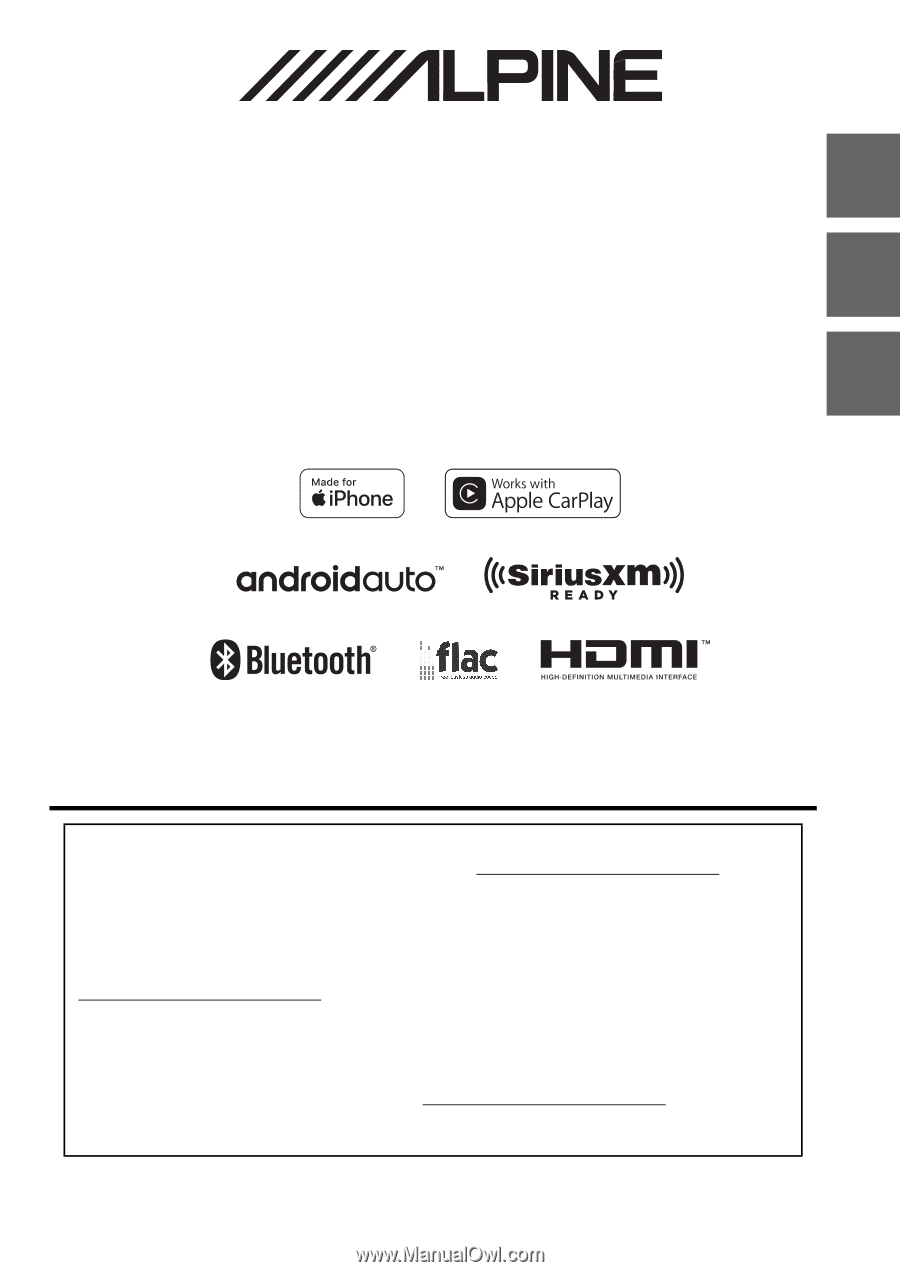
Designed by ALPINE Japan
EN
FR
ES
ALPINE ELECTRONICS OF AMERICA, INC.
1500 Atlantic Blvd,
Auburn Hills, Michigan 48326, U.S.A.
Phone 1-800-ALPINE-1 (1-800-257-4631)
ALPINE HALO11 11-INCH AUDIO/VIDEO RECEIVER
iLX-F411
ALPINE HALO9 9-INCH AUDIO/VIDEO RECEIVER
iLX-F409
•
OWNER’S MANUAL
Please read before using this equipment.
•
MANUAL DE OPERACIÓN
Léalo antes de utilizar este equipo.
•
MODE D’EMPLOI
Veuillez lire avant d’utiliser cet appareil.
Thank you for purchasing this Alpine product. Please take a moment to protect your purchase by
registering your product now at the following address: www.alpine-usa.com/registration
.
You will be informed of product and software updates (if applicable), special promotions, news
about Alpine.
Merci d’avoir acheté ce produit Alpine. Nous vous invitons à consacrer un moment à la protection
de votre achat en enregistrant votre produit dès maintenant à l’adresse suivante :
www.alpine-usa.com/registration
.
Vous serez tenu informé des mises à jour des produits et des logiciels (le cas échéant), des
promotions spéciales et de l’actualité d’Alpine.
Gracias por adquirir este producto Alpine. Con solo unos pocos pasos podrá proteger su producto,
registrándolo a través de la siguiente dirección: www.alpine-usa.com/registration
.
Recibirá información sobre nuevos productos y software, promociones especiales y novedades
sobre Alpine.