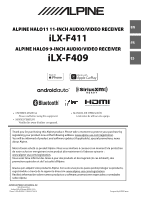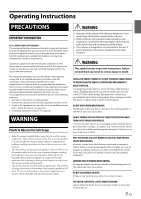3
-EN
Sound Setup
Setting the Media Xpander (MX)
.....................
19
Equalizer Settings
................................................
19
Fader/Balance/Bass/Treble/Subwoofer
Settings
..............................................................
19
Setting the Fader/Balance
...............................
19
Adjusting the Bass/Treble
..............................
20
Setting the Subwoofer
.....................................
20
Graphic Equalizer Curve Settings
(Graphic EQ)
...................................................
20
Time Correction Settings
...................................
20
Crossover Settings (X-Over)
.............................
21
Volume Setup
......................................................
21
Adjusting the Key Sound
................................
21
Adjusting the Source Volume
........................
21
Setting the Volume for Android Auto
.........
21
Setting the Volume for Apple CarPlay
.........
22
Adjusting the Volume for Phone
..................
22
Turning Subwoofer ON/OFF
............................
22
Rear Speaker Setting
...........................................
22
Defeat Setting
.......................................................
22
About the Crossover
...........................................
22
About Time Correction
......................................
23
Apple CarPlay (Optional)
Access to Apple CarPlay
....................................
24
Android Auto (Optional)
What is Android Auto
........................................
24
Activate Android Auto
.......................................
24
Radio
Radio Basic Operation
Listening to the Radio
.........................................
25
Presetting Stations Manually
.............................
25
Presetting Stations Automatically
.....................
25
Tuning to Preset Station
....................................
25
USB Flash drive (Optional)
USB Audio
Playback
................................................................
26
Fast-forwarding/Fast-reversing
........................
26
Repeat Play
...........................................................
26
Shuffle Play
...........................................................
27
Searching for a Desired Song
.............................
27
USB Video
Setting the Brightness and Contrast
.................
27
Displaying the Subtitle
.......................................
27
USB Photo
Playback
................................................................
28
Slide Show
............................................................
28
Setting a Wallpaper with a Photo
.....................
28
iPod mode on iPhone (Optional)
Playback
................................................................
29
Searching for a Music File
..................................
30
Repeat Play
...........................................................
30
Shuffle Play
...........................................................
30
HDMI Device (Optional)
HDMI Operation
................................................
31
Setting the Brightness and Contrast
.................
31
SiriusXM Satellite Radio Operation
(Optional)
Receiving Channels with the SiriusXM
Tuner
.................................................................
32
Tuning Channels by Category
...........................
32
Changing the Display
.........................................
33
Checking the SiriusXM Radio ID Number
.....
33
Storing Channel Presets
.....................................
33
Tuning Channels using Presets
.........................
33
Search Function
...................................................
33
Selecting the Channel Directly
..........................
33
Parental Lock Function
......................................
33
Bluetooth Operation
Setup Before Using
..............................................
34
About Bluetooth
..............................................
34
About the Hands-free Phone
.........................
34
Before Using Bluetooth
..................................
34
Hands-free Phone Control
Answering a Call
.................................................
35
Hanging up the Telephone
................................
35
Calling
...................................................................
35
Making a phone call using the Phone
Menu
.............................................................
35