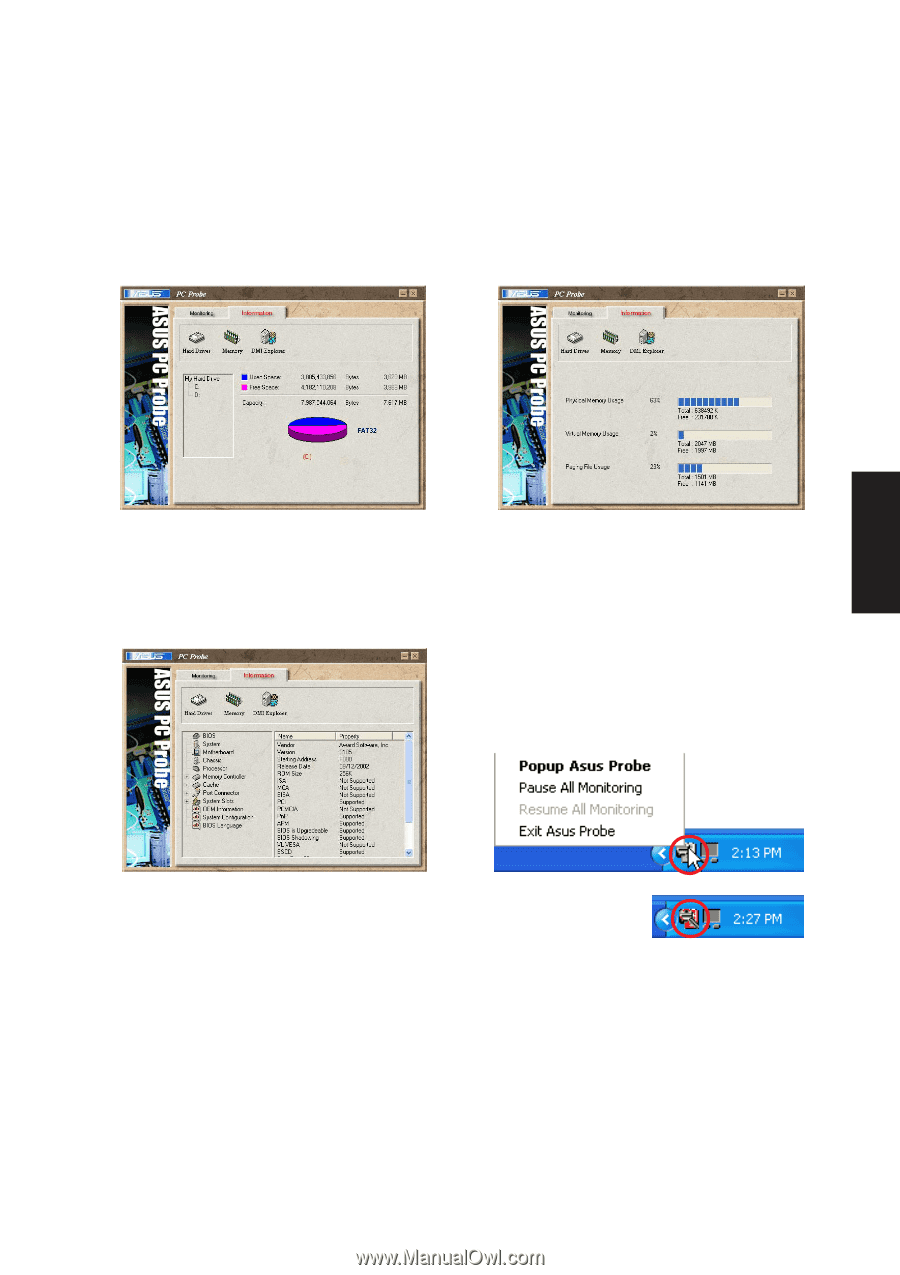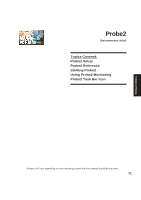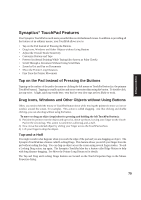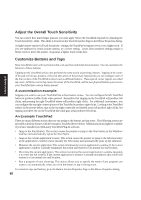Asus A4Ka A4DK Software user''''s manual (English Version) E1703 - Page 75
Probe2 Taskbar Icon, Using Probe2 Monitoring Cont
 |
View all Asus A4Ka manuals
Add to My Manuals
Save this manual to your list of manuals |
Page 75 highlights
Using Probe2 Monitoring (Cont') Information Software Utilities Hard Drives Shows the used and free space of the PC's hard disk drives and the file allocation table or file system used. Information on other hard drives can be accessed by clicking on the relevant drive letter. Memory Shows the PC's memory load, memory usage, and paging file usage. Probe2 Taskbar Icon Right clicking the Probe2 icon will bring up a menu to open or exit Probe2 and pause or resume all system monitoring. DMI Explorer Shows information pertinent to the PC, such as CPU type, CPU speed, and internal/external frequencies, and memory size. When the Probe2 senses a problem with your PC, portions of the Probe2 icon changes to red and audio alerts will be heard from the speaker. 75