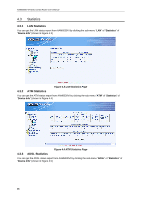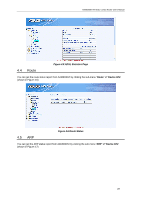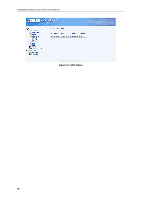Asus AAM6030VI-B1 AAM6030VI-B1 User's Manual - Page 26
LAN Statistics, ATM Statistics, ADSL Statistics
 |
View all Asus AAM6030VI-B1 manuals
Add to My Manuals
Save this manual to your list of manuals |
Page 26 highlights
AAM6000EV-M ADSL Combo Router User's Manual 4.3 Statistics 4.3.1 LAN Statistics You can get the LAN status report from AAM6030VI by clicking the sub-menu "LAN" of "Statistics" of "Device Info" (shown in Figure 4.3) Figure 4.3 LAN Statistics Page 4.3.2 ATM Statistics You can get the ATM status report from AAM6030VI by clicking the sub-menu "ATM" of "Statistics" of "Device Info" (shown in Figure 4.4) Figure 4.4 ATM Statistics Page 4.3.3 ADSL Statistics You can get the ADSL status report from AAM6030VI by clicking the sub-menu "ADSL" of "Statistics" of "Device Info" (shown in Figure 4.5) 26

AAM6000EV-M ADSL Combo Router User’s Manual
26
4.3
Statistics
4.3.1
LAN Statistics
You can get the LAN status report from AAM6030VI by clicking the sub-menu “
LAN
” of “
Statistics
” of
“
Device Info
” (shown in Figure 4.3)
Figure 4.3 LAN Statistics Page
4.3.2
ATM Statistics
You can get the ATM status report from AAM6030VI by clicking the sub-menu “
ATM
” of “
Statistics
” of
“
Device Info
” (shown in Figure 4.4)
Figure 4.4 ATM Statistics Page
4.3.3
ADSL Statistics
You can get the ADSL status report from AAM6030VI by clicking the sub-menu “
ADSL
” of “
Statistics
” of
“
Device Info
” (shown in Figure 4.5)