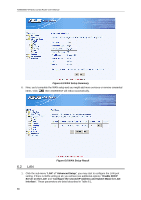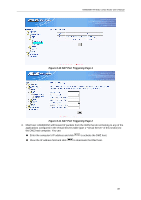Asus AAM6030VI-B1 AAM6030VI-B1 User's Manual - Page 38
Outgoing Port Filter
 |
View all Asus AAM6030VI-B1 manuals
Add to My Manuals
Save this manual to your list of manuals |
Page 38 highlights
AAM6000EV-M ADSL Combo Router User's Manual 6.4 Firewall Figure 6.12 NAT DMZ Host Setup 6.4.1 Outgoing Port Filter With Outgoing Port Filter, you can specify protocol(s) and related port(s), which will be blocked from sending packets to the Internet. Click and then you can select the protocol (TCP/UDP, TCP or UDP) and enter single port or the range of network port numbers and click from being forwarded to the Internet. to prevent network traffic sent to these ports Figure 6.13 Firewall Port Filter Page 1 38

AAM6000EV-M ADSL Combo Router User’s Manual
38
Figure 6.12 NAT DMZ Host Setup
6.4
Firewall
6.4.1
Outgoing Port Filter
With Outgoing Port Filter, you can specify protocol(s) and related port(s), which will be blocked
from sending packets to the Internet.
Click
and then you can select the protocol (
TCP/UDP
,
TCP
or
UDP
) and enter single port or
the range of network port numbers and click
to prevent network traffic sent to these ports
from being forwarded to the Internet.
Figure 6.13 Firewall Port Filter Page 1