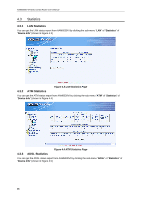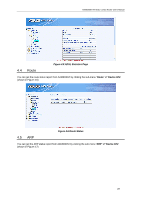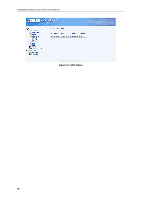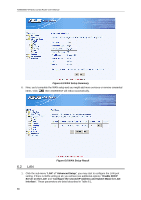Asus AAM6030VI-B1 AAM6030VI-B1 User's Manual - Page 29
Quick Setup
 |
View all Asus AAM6030VI-B1 manuals
Add to My Manuals
Save this manual to your list of manuals |
Page 29 highlights
AAM6000EV-M ADSL Combo Router User's Manual 5 Quick Setup This chapter will guide you through the steps necessary to configure your AAM6030VI. 1. If you enable the "DSL Auto-connect", the AAM6030VI will detect available VPI/VCI from your ISP. If you don't enable it, please manually input the VPI/VCI, which are assigned by your ISP, and click (Figure 5.1). Figure 5.1 DSL Auto-connect or Manually VPI/VCI input 2. Choose the proper connection type, like PPPoA, PPPoE, MER, IPoA or Bridging, and the encapsulation mode (LLC/SNAP-Bridging or VC/MUX), then click . Figure 5.2 Choose proper connection type 29

AAM6000EV-M ADSL Combo Router User’s Manual
29
5
Quick Setup
This chapter will guide you through the steps necessary to configure your AAM6030VI.
1.
If you enable the “
DSL Auto-connect
”, the AAM6030VI will detect available VPI/VCI from
your ISP. If you don’t enable it, please manually input the VPI/VCI, which are assigned by
your ISP, and click
(Figure 5.1).
Figure 5.1 DSL Auto-connect or Manually VPI/VCI input
2.
Choose the proper connection type, like
PPPoA
,
PPPoE
,
MER
,
IPoA
or
Bridging
, and the
encapsulation mode (
LLC/SNAP-Bridging
or
VC/MUX
), then click
.
Figure 5.2 Choose proper connection type