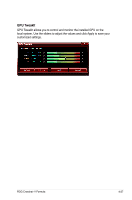Asus CROSSHAIR V FORMULA User Manual - Page 163
Advanced, Overviews
 |
View all Asus CROSSHAIR V FORMULA manuals
Add to My Manuals
Save this manual to your list of manuals |
Page 163 highlights
Advanced Click the Advanced tab on the left to configure Killer Network Manager settings. You can select the display information, set up the application control, and other configurations. Overviews Click the Overview tab on the left to see the system information and the current status of the network connection. ROG Crosshair V Formula 4-29

ROG Crosshair V Formula
4-29
Advanced
Click the Advanced tab on the left to configure Killer Network Manager settings.
You can select the display information, set up the application control, and other
configurations.
Overviews
Click the Overview tab on the left to see the system information and the current
status of the network connection.