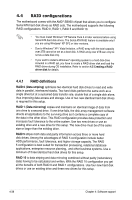Asus CROSSHAIR V FORMULA User Manual - Page 168
Audio input
 |
View all Asus CROSSHAIR V FORMULA manuals
Add to My Manuals
Save this manual to your list of manuals |
Page 168 highlights
Xear Surround Effect Click Headphone and select Xear Surround Effect to enable the Xear Surround Effect. Ensure to select a proper Room Size for a better surround effect. Audio input Click the corresponding box to select from Mic and Line-In for the input device. Click each button directly to configure the related settings. 4-34 Chapter 4: Software support

4-34
Chapter 4: Software support
Audio input
Click the corresponding box to select from Mic and Line-In for the input device.
Click each button directly to configure the related settings.
Xear Surround Effect
Click Headphone and select Xear Surround Effect to enable the Xear
Surround Effect.
Ensure to select a proper Room Size for a better surround effect.