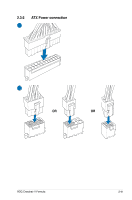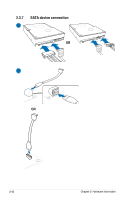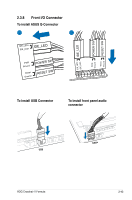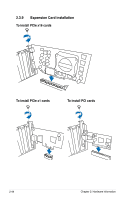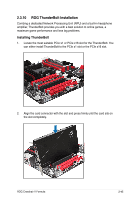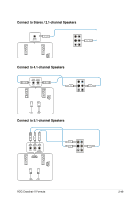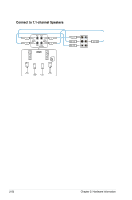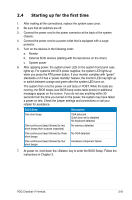Asus CROSSHAIR V FORMULA User Manual - Page 76
Connect the USB cable to the onboard USB connector., Connect the 4-pin molex power connector to
 |
View all Asus CROSSHAIR V FORMULA manuals
Add to My Manuals
Save this manual to your list of manuals |
Page 76 highlights
3. Connect the USB cable to the onboard USB connector. 4. Connect the 4-pin molex power connector to the ThunderBolt. • Ensure to connect the AAFP cable from the chassis front panel to the ThunderBolt AAFP connector. • Install the ThunderBolt on the PCIE x16 slot for a better LAN performance. • ROG ThunderBolt is only available on selected model. 2-46 Chapter 2: Hardware information
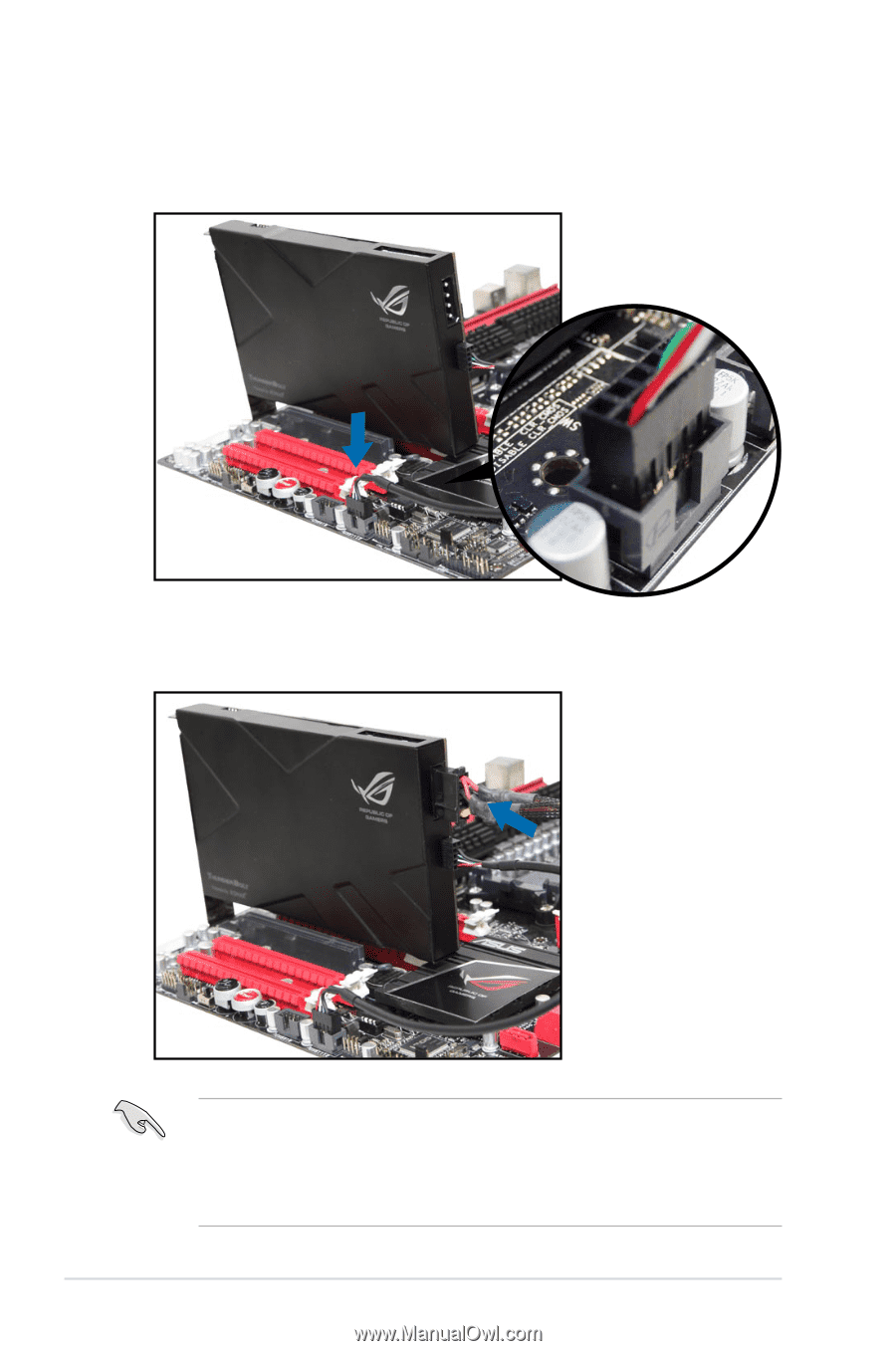
3.
Connect the USB cable to the onboard USB connector.
4.
Connect the 4-pin molex power connector to the ThunderBolt.
•
Ensure to connect the AAFP cable from the chassis front panel to the
ThunderBolt AAFP connector.
•
Install the ThunderBolt on the PCIE x16 slot for a better LAN performance.
•
ROG ThunderBolt is only available on selected model.
2-46
Chapter 2: Hardware information