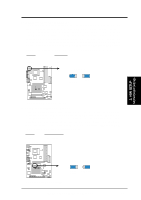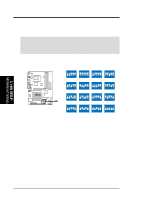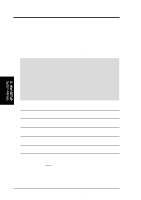Asus CUC2000 CUC2000 User Manual - Page 20
Onboard Audio CODEC Setting AUD_EN1 / AUD_EN2
 |
View all Asus CUC2000 manuals
Add to My Manuals
Save this manual to your list of manuals |
Page 20 highlights
3. HARDWARE SETUP 4) Automatic Timeout Reboot Setting (NO_REBOOT) The motherboard is set so that when the BIOS detects a hang (timeout) during bootup, the motherboard will automatically reboot. If rebooting is repeating ineffectively, set this jumper to No Reboot to disable auto-reboot. However, if Safe Mode Setting (SAFE_MODE) is set to Safe Mode, setting Automatic Timeout Reboot Setting (NO_REBOOT) to No Reboot will bring the system to Safe Mode so you may be able to correct any problems. Setting Normal No Reboot NO_REBOOT [1-2] (default) [2-3] 3. H/W SETUP Motherboard Settings CUC2000 NO_REBOOT ® CUC2000 Reboot Setting 12 Normal (Default) 23 No Reboot 5) Onboard Audio CODEC Setting (AUD_EN1 / AUD_EN2) (available on audio model only) The onboard audio CODEC may be enabled or disabled using all of these jumpers. Disable the onboard audio CODEC if you are using an ISA or PCI audio card on any of the expansion slots or a primary AMR on the AMR slot (see AMR Slot later in this section). If using an ISA or PCI audio expansion card, Onboard AC97 Audio Controller in 4.4.2 I/O Device Configuration must also be disabled. CUC2000 ® 12 SPK ADN# AUD_EN1 AUD_EN2 Enable (Default) CUC2000 Audio Codec Setting 23 SPK ADN# AUD_EN1 AUD_EN2 Disable 20 ASUS CUC2000 User's Manual