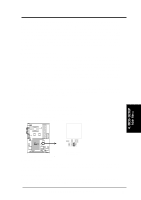Asus CUC2000 CUC2000 User Manual - Page 58
CPU Internal Frequency [Manual], CPU Frequency Multiple when CPU Speed is set to [Manual], CPU
 |
View all Asus CUC2000 manuals
Add to My Manuals
Save this manual to your list of manuals |
Page 58 highlights
4. BIOS SETUP 4.4 Advanced Menu 4. BIOS SETUP Advanced Menu CPU Internal Frequency [Manual] When the motherboard is set to JumperFree™ mode, this field allows you to select the internal frequency of your CPU. Available options include multiples of 100 and 133. Select [Manual] if you want to make changes to the subsequent 2 fields. Note that selecting a frequency higher than the CPU manufacturer recommends may cause the system to hang or crash. See System Hangup on page 67. Multiples of 100 (for a 100MHz FSB) Multiples of 133 (for a 133MHz FSB) CPU Frequency Multiple (when CPU Speed is set to [Manual]) This field is for unlocked processors only. If your processor's Frequency Multiple is detected locked, you will not be able to access this field. This field sets the frequency multiple between the CPU's internal frequency and external frequency. This must be set in conjunction with CPU External (FSB) Frequency to match the speed of your CPU. Configuration options: [2.0x] [2.5x] [3.0x]...[7.0x] [7.5x] [8.0x] CPU External (FSB) Freq. (MHz) (when CPU Speed is set to [Manual]) This feature tells the clock generator what frequency to send to the CPU and chipset. The external frequency (bus frequency) multiplied by the bus multiple equals the CPU's internal frequency (the CPU speed). Configuration options: [100] [103] [105]...[174] [177] [180] 58 ASUS CUC2000 User's Manual