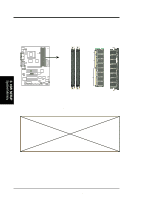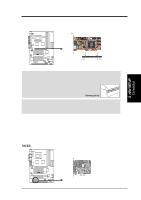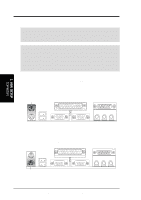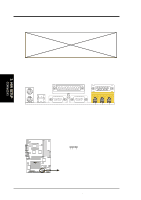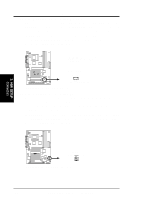Asus CUC2000 CUC2000 User Manual - Page 31
Accelerated Graphics Port AGP, Audio Modem Riser AMR Slot
 |
View all Asus CUC2000 manuals
Add to My Manuals
Save this manual to your list of manuals |
Page 31 highlights
3. H/W SETUP Connectors 3. HARDWARE SETUP 3.7.3 Accelerated Graphics Port (AGP) This motherboard provides an accelerated graphics port (AGP) pro slot to support a new generation of AGP graphics cards with ultra-high memory bandwidth. AGP Card without Retention Notch CUC2000 ® 20-pin bay Rib (inside slot) TOP VIEW 28-pin bay Rib CUC2000 Accelerated Graphics Port (AGP) CAUTION! The AGP Pro slot is shipped with a warning label over the 20-pin bay. DO NOT remove this label and the safety tab underneath it if you will be using an AGP card without a retention notch. Removing may cause the card to shift and may cause damage to your card, slot, and motherboard. Remove ONLY when you will be using an AGP Pro card. Use a rigid tip, such as a pen tip, to dislodge and remove the tab from the bay. Removing the tab WARNING! Make sure that you unplug your power supply when adding or removing an AGP card, an AMR or any other system components. Failure to do so may cause severe damage to both your motherboard and expansion cards (see 3.3 Hardware Setup Procedure for more information). 3.7.4 Audio Modem Riser (AMR) Slot This connector supports a specially designed audio and/or modem card called an AMR. Main processing is done through software and controlled by the motherboard's system chipset. This provides an upgradeable audio and/or modem solution at an incredibly low cost. There are two types of AMR, one defined as primary and another defined as secondary. This motherboard uses the primary channel so that a secondary AMR can coexist without the need to disable the onboard CODEC. The motherboard's onboard CODEC (optional) must be disabled when using a primary AMR. NOTE: An AMR is not included with this motherboard. CUC2000 ® CUC2000 Audio Modem Riser Connector ASUS CUC2000 User's Manual 31