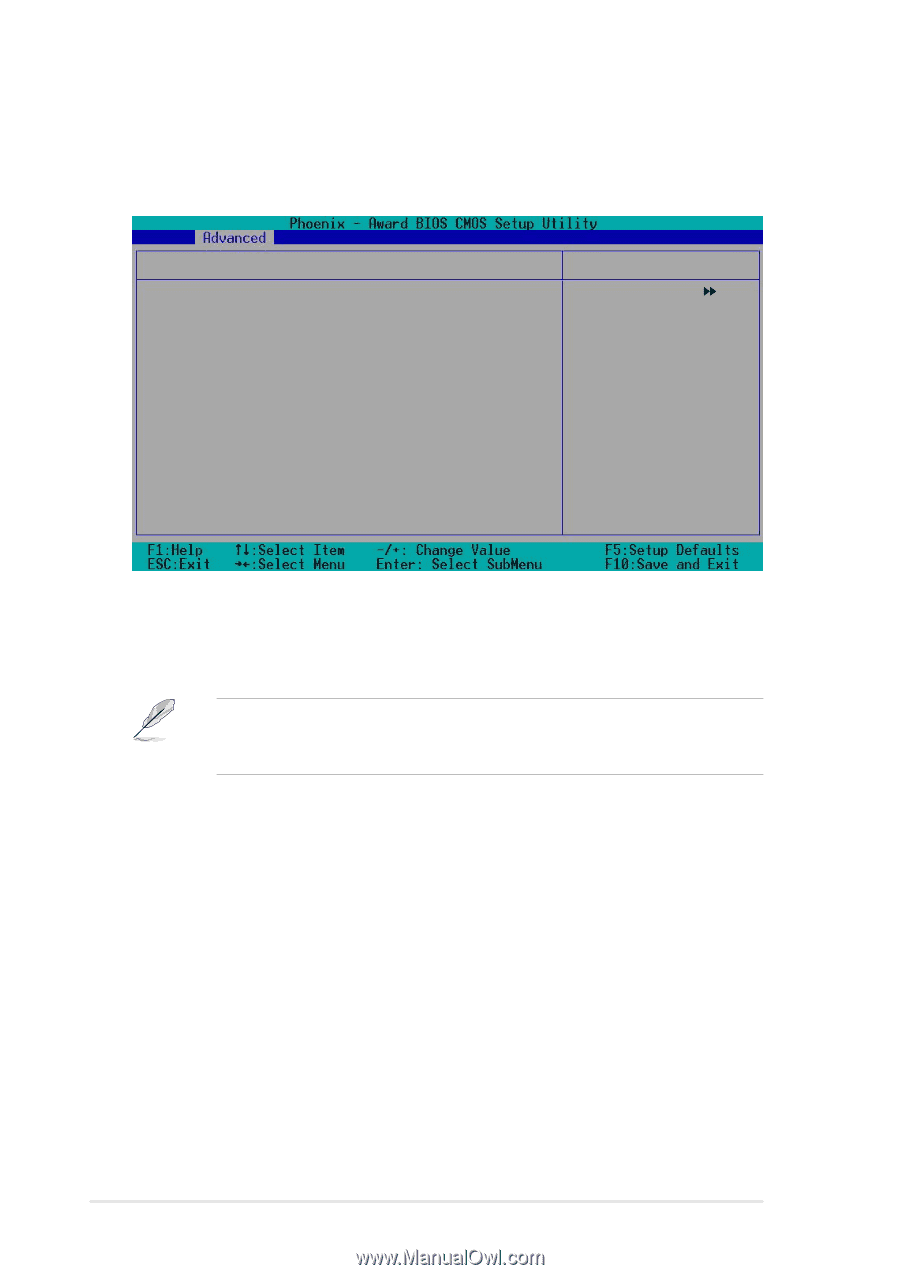Asus K8N-DL User Guide - Page 92
Resources Controlled By [Auto], PCI/VGA Pallet Snoop [Disabled], Maximum Payload Size [4096] - compatible video card
 |
View all Asus K8N-DL manuals
Add to My Manuals
Save this manual to your list of manuals |
Page 92 highlights
4.4.5 PCIPnP This menu shows the PCIPnP configuration settings. Select an item then press to display a pop-up menu with the configuration options. Memory Configuration Resources Controlled By IRQ Resources [Auto] PCI/VGA Pallete Snoop [Disabled] ** PCI Express relative items ** Maximum Payload Size [4096] Select Menu Item Specific Help BIOS can automatically configure all the boot and Plug and Play compatible devices. If you choose Auto, you cannot select IRQ DMA and memory base address fields, since BIOS automatically assigns them. Resources Controlled By [Auto] Allows automatic or manual assignments of IRQ resources to boot devices and Plug and Play devices. Configuration options: [Auto] [Manual] When the item R e s o u r c e s C o n t r o l l e d B y is set to [Auto], the item IRQ Resources is grayed out and not user-configurable. Refer to the section "IRQ Resources" for information on how to enable this item. PCI/VGA Pallet Snoop [Disabled] Some non-standard VGA cards, like graphics accelerators or MPEG video cards, may not show colors properly. Setting this field to [Enabled] corrects this problem. If you are using a standard VGA card, leave this field to the default setting [Disabled]. Configuration options: [Disabled] [Enabled] Maximum Payload Size [4096] Sets the maximum TLP payload size (in bytes) for PCI Express devices. Configuration options: [128] [256] [512] [1024] [2048] [4096] 4-30 Chapter 4: BIOS setup