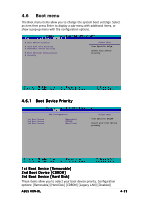Asus K8N-DL User Guide - Page 97
Restore on AC Power Loss [Power Off]
 |
View all Asus K8N-DL manuals
Add to My Manuals
Save this manual to your list of manuals |
Page 97 highlights
Restore on AC Power Loss [Power Off] When set to [Power Off], the system goes into "off state" after an AC power interruption. When set to [Power On], the system turns on automatically after a power interruption. When set to [Last State], the system goes into whatever was the system state (on or off) before the power interruption. Configuration options: [Power Off] [Power On] [Last State] Power On By PCI Devices [Disabled] Allows you to enable or disable the PME to generate a wake-up event. Configuration options: [Disabled] [Enabled] WOR(RI#) From Soft-Off [Disabled] Allows you to enable or disable wake-up on ring. Configuration options: [Disabled] [Enabled] USB Wake-up From S1/S3 [Disabled] Allows you to enable or disable wake-up from S1/S3 by USB keyboard or mouse. Configuration options: [Disabled] [Enabled] Power On By Alarm [Disabled] Allows you to enable or disable RTC to generate a wake-up event. When this item is enabled, the items D a t e o f M o n t h A l a r m and T i m e ( h h : m m : s s ) A l a r m items become user-configurable with set values. Configuration options: [Disabled] [Enabled] Day of Month Alarm [0] To set the date of alarm, highlight this item and press to display the Day of Month Alarm pop-up menu. Key-in a value within the specified range then press . Configuration options: [Min=0] [Max=31] Time (hh:mm:ss) Alarm [0 : 0 : 0] To set the time of alarm: 1. Highlight this item and press to display a pop-up menu for the hour field. 2. Key-in a value (Min=0, Max=23), then press . 3. Press to move to the minutes field then press . 4. Key-in a minute value (Min=0, Max=59), then press . 5. Press to move to the seconds field then press . 6. Key-in a value (Min=0, Max=59), then press . ASUS K8N-DL 4-35