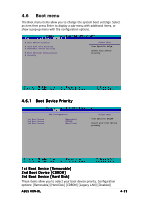Asus K8N-DL User Guide - Page 96
Power Management [User Define], HDD Power Down [Disabled], Video Off Method [DPMS Support], Soft-Off
 |
View all Asus K8N-DL manuals
Add to My Manuals
Save this manual to your list of manuals |
Page 96 highlights
4.5.1 APM Configuration This menu shows the Advanced Powed Management (APM) configuration settings. Select an item then press to display a pop-up menu with the configuration options. APM Configuration Power Management HDD Power Down Video Off Method Soft-Off by PBTN Restore on AC Power Loss Power On By PCI Devices WOR(RI#) From Soft-Off USB Wake-Up From S1/S3 Power-On By Alarm Day of Month Alarm Time (hh:mm:ss) Power On Function Power On By PS/2 Mouse [User Define] [Disabled] [PDMS Support] [Instant-Off] [Power Off] [Disabled] [Disabled] [Disabled] [Disabled] 0 0: 0: 0 [Disabled] [Disabled] Select Menu Item Specific Help This field allows you to set the automatic power saving features. Power Management [User Define] Allows you to set the automatic power saving features. Configuration options: [User Define] [Min Saving] [Max Saving] HDD Power Down [Disabled] Shuts down any hard disk drives in the system after a period of inactivity as set in this field. Configuration options: [Disabled] [1 Min] [2 Min]... [15 Min] Video Off Method [DPMS Support] Allows you to select the video off method. The Display Power Management System (DPMS) feature allows the BIOS to control the video display card if it supports DPMS. [Blank Screen] only blanks the screen. Use this for monitors without power management or "green" features. Configuration options: [Blank Screen] [V/H Sync+Blank] [DPMS Support] Soft-Off By PBTN [Instant-Off] When set to [Instant-Off], the system goes to soft-off when you press the power button for less than 4 seconds. When set to [Delay 4 Sec], the system power goes off when you press the power button for more than 4 seconds. Configuration options: [Delay 4 Sec] [Instant-Off] 4-34 Chapter 4: BIOS setup