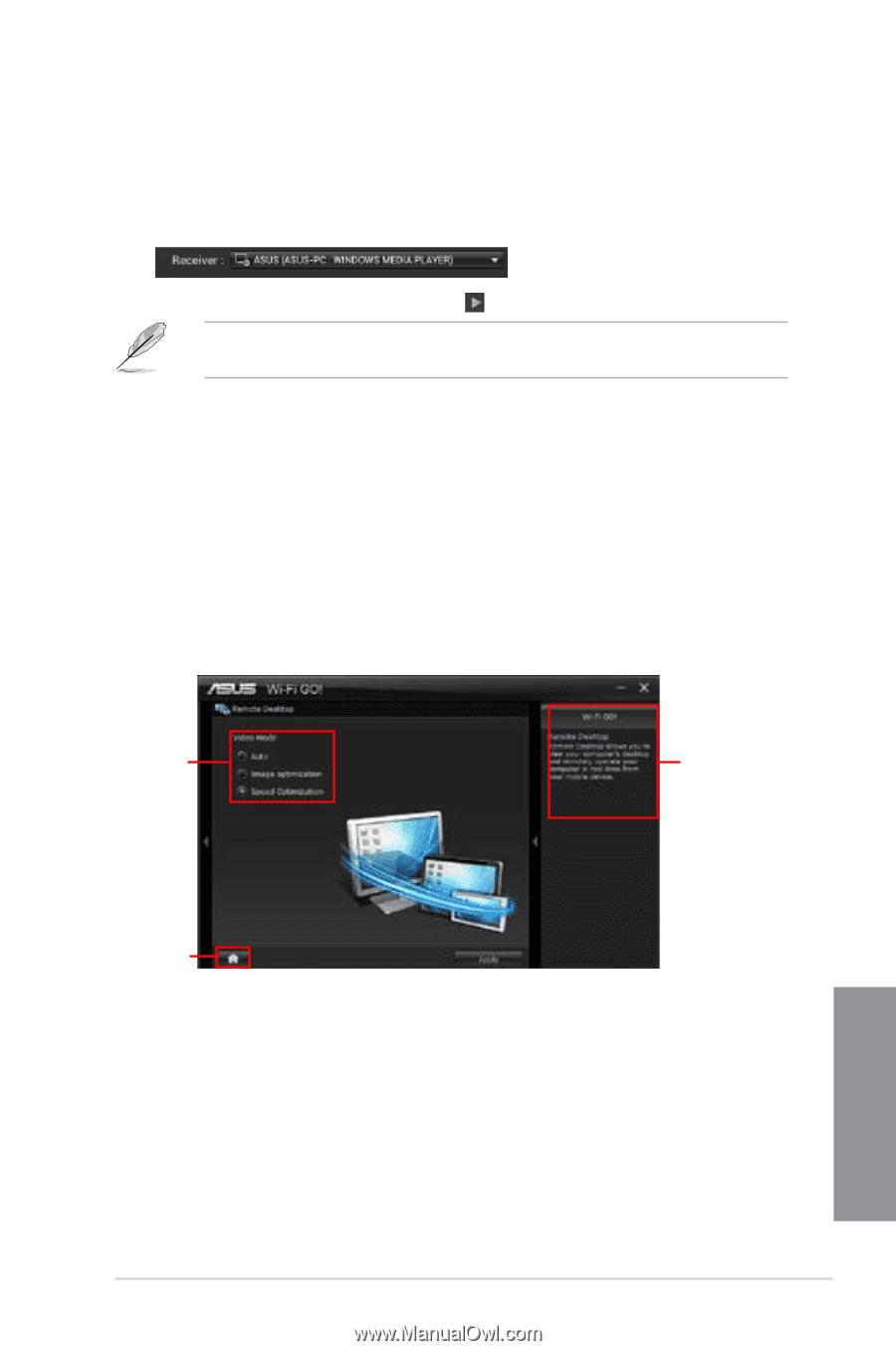Asus P8Z77-I DELUXE P8Z77-I DELUXE User's Manual - Page 129
Remote Desktop, Using the Remote Desktop, Using the DLNA Media Hub via Wi-Fi GO! Remote
 |
View all Asus P8Z77-I DELUXE manuals
Add to My Manuals
Save this manual to your list of manuals |
Page 129 highlights
Using the DLNA Media Hub via Wi-Fi GO! Remote You can access the DLNA Media Hub on your mobile device via Wi-Fi GO! Remote. 1. Tap DLNA Media Hub. 2. Select and tap the receiver name. 3. Tap Music, Video or Photo, select a file and tap . Your mobile device's Wi-Fi GO! interface may vary with the mobile device's operating system. Remote Desktop Remote Desktop allows you to view your computer's desktop and remotely operate your computer in realtime from your mobile device. Using the Remote Desktop 1. From the main screen, click Remote Desktop. 2. Select a suitable codec Auto, Image optimization, or Speed optimization for your mobile device. 3. Click Apply. Click to select a video codec Application help Click to go back to main menu Chapter 4 ASUS P8Z77-I DELUXE 4-23