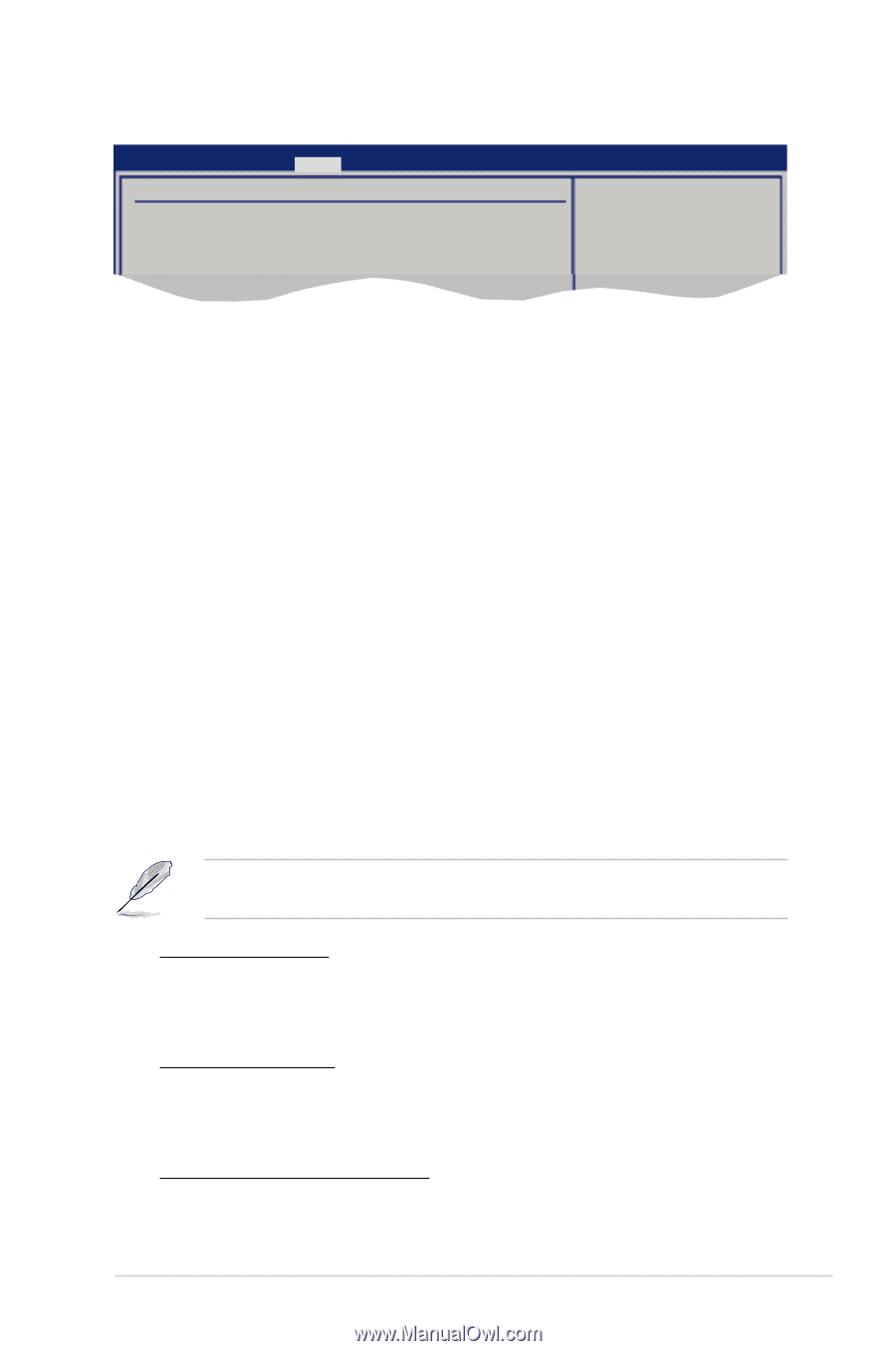Asus RS100-E5 User Guide - Page 87
Restore on AC Power Loss [Last State], Resume On Ring [Disabled], Resume On PME# [Disabled], Resume
 |
UPC - 610839665518
View all Asus RS100-E5 manuals
Add to My Manuals
Save this manual to your list of manuals |
Page 87 highlights
5.5.1 APM Configuration Power BIOS SETUP UTILITY APM Configuration Restore on AC Power Loss [Last State] Resume On Ring Resume On PME# Resume On RTC Alarm [Disabled] [Disabled] [Disabled] to select whether or not to restart the system after AC power loss. Restore on AC Power Loss [Last State] When set to Power Off, the system goes into off state after an AC power loss. When set to Power On, the system goes on after an AC power loss. When set to Last State, the system goes into either off or on state, whatever the system state was before the AC power loss. Configuration options: [Power Off] [Power On] [Last State] Resume On Ring [Disabled] When set to [Enabled], the system enables the RI to generate a wake event while the computer is in Soft-off mode. Configuration options: [Disabled] [Enabled] Resume On PME# [Disabled] Allows you to enable or disable the Resume On PME# function. Configuration options: [Disabled] [Enabled] Resume On RTC Alarm [Disabled] Allows you to enable or disable RTC to generate a wake event. When this item is set to [Enabled], the items RTC Alarm Date, RTC Alarm Hour, RTC Alarm Minute, and RTC Alarm Second appear with set values. Configuration options: [Disabled] [Enabled] The following items appear only when the Resume On RTC Alarm item is set to Enabled. RTC Alarm Date [15] To set the alarm date, highlight this item and press the or key to make the selection. Configuration options: [Everyday] [1] [2] [3]...[31] RTC Alarm Hour [12] To set the alarm hour, highlight this item and press the or key to make the selection. Configuration options: [00] [01] [02] [03]...[23] RTC Alarm Minute (Second) [30] To set the alarm minute (second≠), highlight this item and press the or key to make the selection. Configuration options: [00] [01] [02] [03]...[59] ASUS RS100-E5-PI2 5-25