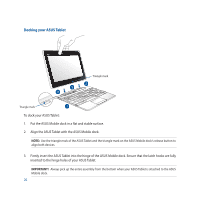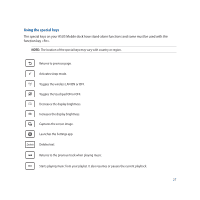Asus Transformer Pad TF103C User Manual - Page 27
Using the special keys
 |
View all Asus Transformer Pad TF103C manuals
Add to My Manuals
Save this manual to your list of manuals |
Page 27 highlights
Using the special keys The special keys on your ASUS Mobile dock have stand-alone functions and some must be used with the function key . NOTE: The location of the special keys may vary with country or region. Returns to previous page. Activates sleep mode. Toggles the wireless LAN ON or OFF. Toggles the touchpad ON or OFF. Decreases the display brightness. Increases the display brightness. PgUp CaFpntures the screen image. PgUp Home PgDp Launches the Settings app. Home PgDp End PgUp Fn Deletes text. PgUp Home PgDp End Fn Returns to the previous track when playing music. PgUp Home PgDp End Fn n PgUp Starts playing music from your playlist. It also resumes or pauses the current playback. Home PgDp End PgUp Home PgDp End 27 PgUp Home PgDp End PgUp Home PgDp End