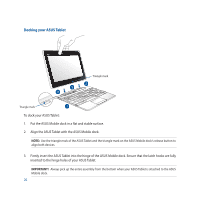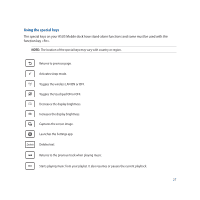Asus Transformer Pad TF103C User Manual - Page 31
Undocking your ASUS Tablet
 |
View all Asus Transformer Pad TF103C manuals
Add to My Manuals
Save this manual to your list of manuals |
Page 31 highlights
Undocking your ASUS Tablet To undock your ASUS Tablet: 1. Put the entire assembly in a flat and stable surface. 2. Press the release button on the ASUS Mobile dock to release the ASUS Tablet. 3. Lift the ASUS Tablet to detach it from the ASUS Mobile dock. NOTE: The input voltage of the ASUS Mobile dock is DC 3.75 V, 0.8 A. 31

31
Undocking your ASUS Tablet
To undock your ASUS Tablet:
1.
Put the entire assembly in a flat and stable surface.
2.
Press the release button on the ASUS Mobile dock to release the ASUS Tablet.
3.
Lift the ASUS Tablet to detach it from the ASUS Mobile dock.
NOTE:
The input voltage of the ASUS Mobile dock is DC 3.75 V, 0.8 A.