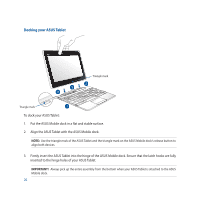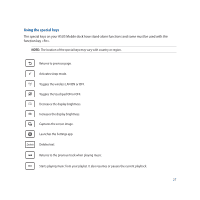Asus Transformer Pad TF103C User Manual - Page 29
Using the touchpad, Finger slide, Tap/Double tap, Drag and drop
 |
View all Asus Transformer Pad TF103C manuals
Add to My Manuals
Save this manual to your list of manuals |
Page 29 highlights
Using the touchpad Perform these gestures to activate and move the pointer on screen. Finger slide Slide your finger across the touchpad to move the pointer. Tap/Double tap Single tap to select an item. Double-tap to launch an item. Drag and drop Select an item then press and hold the left-click button. Using your other finger, slide down the touchpad to drag and drop the item to a new location. 29

29
Using the touchpad
Perform these gestures to activate and move the pointer on screen.
Finger slide
Slide your finger across the touchpad to move the
pointer.
Single tap to select an item. Double-tap to launch
an item.
Tap/Double tap
Drag and drop
Select an item then press and hold the left-click
button. Using your other finger, slide down the
touchpad to drag and drop the item to a new
location.