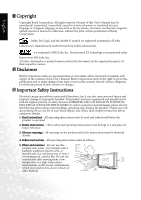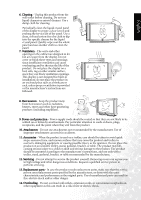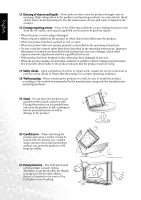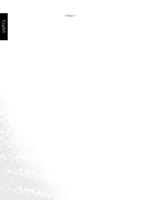BenQ DV3250 User Manual - Page 4
Entering of objects and liquids, Damage requiring service, Safety checks, Wall mounting, Stand, - parts
 |
View all BenQ DV3250 manuals
Add to My Manuals
Save this manual to your list of manuals |
Page 4 highlights
English 15. Entering of objects and liquids - Never poke an object into the product through vents or openings. High voltage flows in the product, and inserting an object can cause electric shock and/or short circuit internal parts. For the same reason, do not spill water or liquid on the product. 16. Damage requiring service - If any of the following conditions occurs, unplug the power cord from the AC outlet, and request a qualified service person to perform repairs. • When the power cord or plug is damaged. • When a liquid is spilled on the product or when objects have fallen into the product. • When the product has been exposed to rain or water. • When the product does not operate properly as described in the operating instructions. • Do not touch the controls other than those described in the operating instructions. Improper adjustment of controls not described in the instructions can cause damage, which often requires extensive adjustment work by a qualified technician. • If the product has been dropped or the cabinet has been damaged in any way. • When the product displays an abnormal condition or exhibits a distinct change in performance. Any noticeable abnormality in the product indicates that the product needs servicing. 17. Safety checks - Upon completion of service or repair work, request the service technician to perform safety checks to ensure that the product is in proper operating condition. 18. Wall mounting - When mounting the product on a wall, be sure to install the product according to the method recommended by the manufacturer using only the manufacturers mounting hardware. 19. Stand - Do not place the product on an unstable trolley, stand, tripod or table. Placing the product on an unstable base can cause the product to fall, resulting in serious personal injuries as well as damage to the product. 20. Careful move - When relocating the product placed on a trolley, it must be moved with the utmost care. Sudden stops, excessive force and uneven floor surfaces can cause the product to fall from the trolley. 21. Panel protection - The LCD panel used in this product is made of glass. Therefore, it can break when the display is dropped or hit by other objects. Beware of injuries in the event of the LCD glass screen breaking.