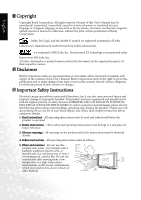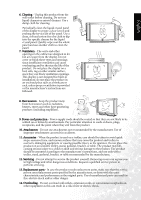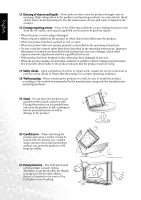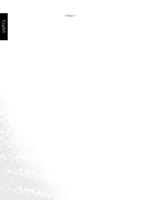Table of Contents
i
English
Table of Contents
Introduction
............................................................................
1
Functions and Features
......................................................................................
1
Package Contents
....................................................................
2
Getting Started with Your Display
.........................................
3
Main Unit (Front View)
.....................................................................................
3
Control Panel
......................................................................................................
3
Terminal Panel
....................................................................................................
4
Main Unit (Rear View)
.......................................................................................
5
Setting up Your Display
.........................................................
7
Connecting the Antenna
....................................................................................
7
Connecting CATV
...............................................................................................................
7
Antenna
................................................................................................................................
7
Installation of an Outdoor Antenna
...................................................................................
7
Connecting Audio and Video Signal Sources
...................................................
8
Connecting Composite (AV) Video Signal (RCA)
............................................................
8
Connecting Composite (AV) Video Signal (SCART)
.......................................................
9
Connecting S-Video Signals
................................................................................................
9
Connecting Component Video Signals
..............................................................................
10
Connecting RGB Signals (Mini D-SUB)
............................................................................
10
Connecting DVI/HDCP Signals
.........................................................................................
11
Connecting Audio Output Signals
.....................................................................................
11
Connecting the Power Cord
..............................................................................
12
Initial Setup
.........................................................................................................
12
Remote Control
......................................................................
13
Using the Remote Control
.................................................................................
15
Batteries
...............................................................................................................
15
Notes on Using Batteries
....................................................................................
15
Using the Remote Control
.....................................................
16
Power on, Power off and Standby
.....................................................................
16
Switching Inputs
.................................................................................................
16
Adjusting Volume
...............................................................................................
17
Changing Channels
.............................................................................................
17
Selecting a Picture Mode
....................................................................................
18
Using the Freeze Function
..................................................................................
18
Adjusting Aspect Ratio
.......................................................................................
19
Using the Picture-in-Picture (PIP)/Picture-by-Picture (PBP) Function
........
20