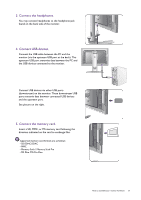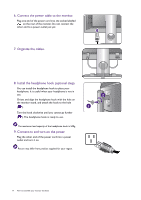BenQ PG2401PT PG2401PT User Manual - Page 17
Turn the stand counterclockwise until you cannot go, further.
 |
View all BenQ PG2401PT manuals
Add to My Manuals
Save this manual to your list of manuals |
Page 17 highlights
Turn the stand counterclockwise until you cannot go further. And then detach the base from the stand. You can remove the headphone hook as illustrated. Keep the headphone hook somewhere safe. How to assemble your monitor hardware 17
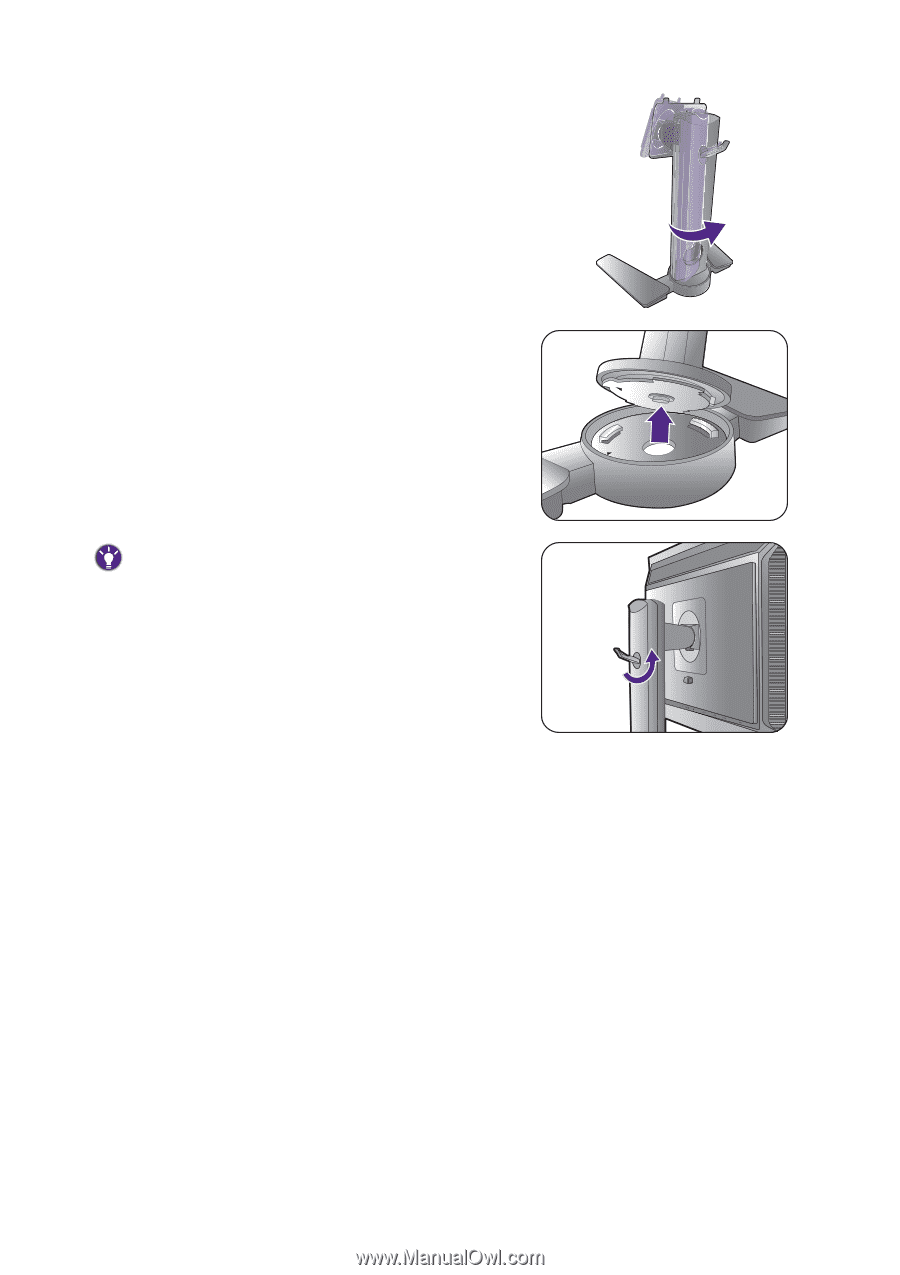
17
How to assemble your monitor hardware
Turn the stand counterclockwise until you cannot go
further.
And then detach the base from the stand.
You can remove the headphone hook as illustrated. Keep the
headphone hook somewhere safe.