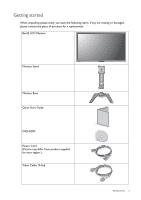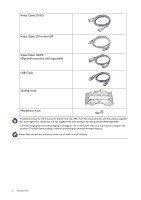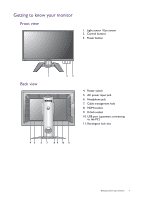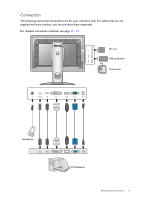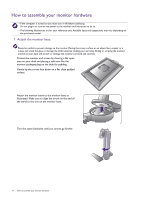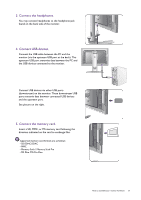BenQ PG2401PT PG2401PT User Manual - Page 8
SD card slot, USB port x 2 downstream, connecting to USB devices, VESA mount release button, DVI-D
 |
View all BenQ PG2401PT manuals
Add to My Manuals
Save this manual to your list of manuals |
Page 8 highlights
12. SD card slot 13. USB port x 2 (downstream; connecting to USB devices) 14. VESA mount release button 15. DVI-D socket 12 16. DisplayPort socket 13 17. Mini DisplayPort socket 14 15 16 17 • Above diagram may vary depending on the model. • Picture may differ from product supplied for your region. 8 Getting to know your monitor
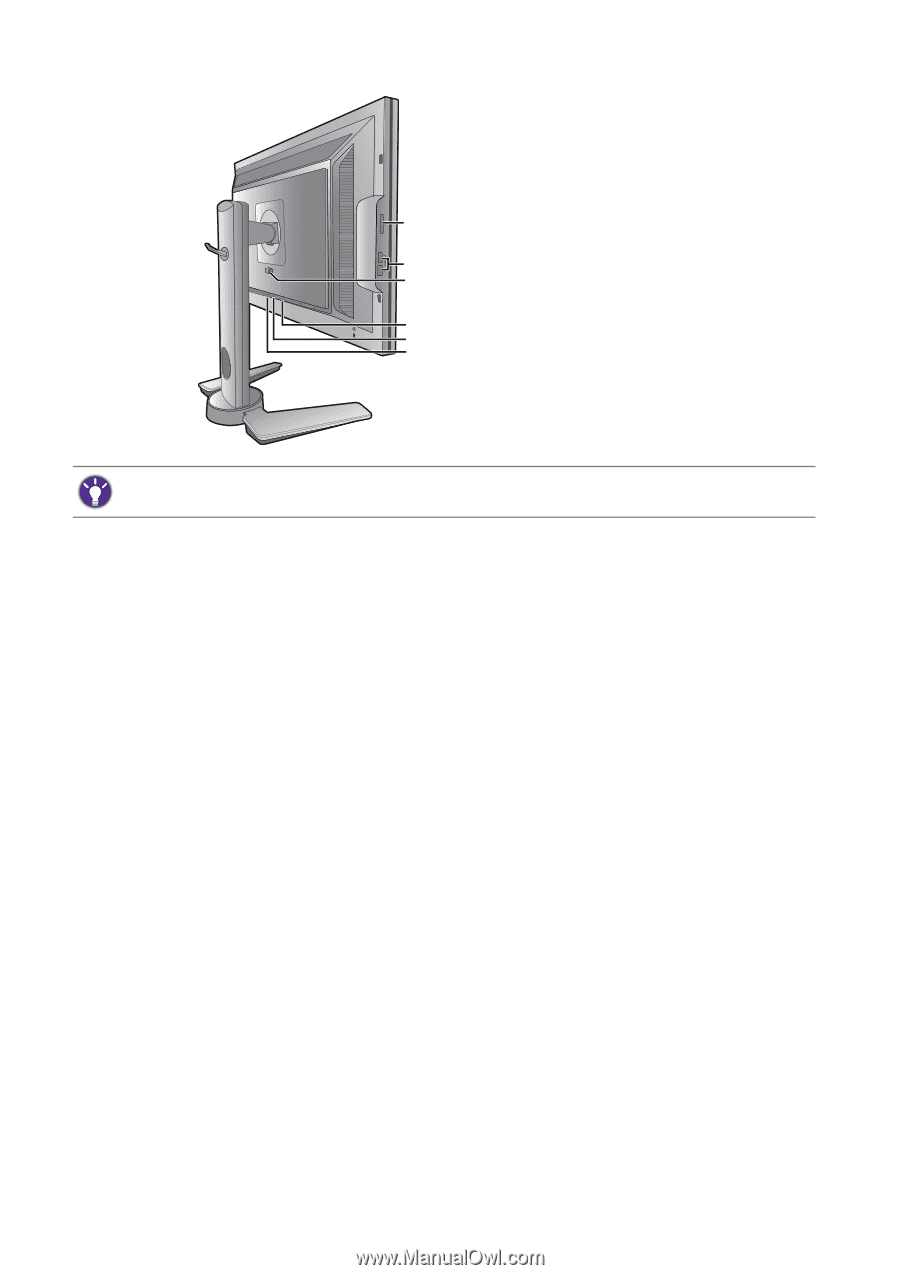
8
Getting to know your monitor
12. SD card slot
13. USB port x 2 (downstream;
connecting to USB devices)
14. VESA mount release button
15. DVI-D socket
16. DisplayPort socket
17. Mini DisplayPort socket
• Above diagram may vary depending on the model.
• Picture may differ from product supplied for your region.
14
15
16
17
12
13