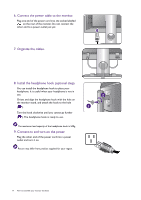BenQ PG2401PT PG2401PT User Manual - Page 19
Install the right part of shading hood., Attach to the right side of the monitor., Place the piece
 |
View all BenQ PG2401PT manuals
Add to My Manuals
Save this manual to your list of manuals |
Page 19 highlights
4. Install the right part of shading hood. b d 5. Attach to the right side of the monitor. 2 6. Place the piece e on the top of the monitor. 1 e Installing shading hood 19
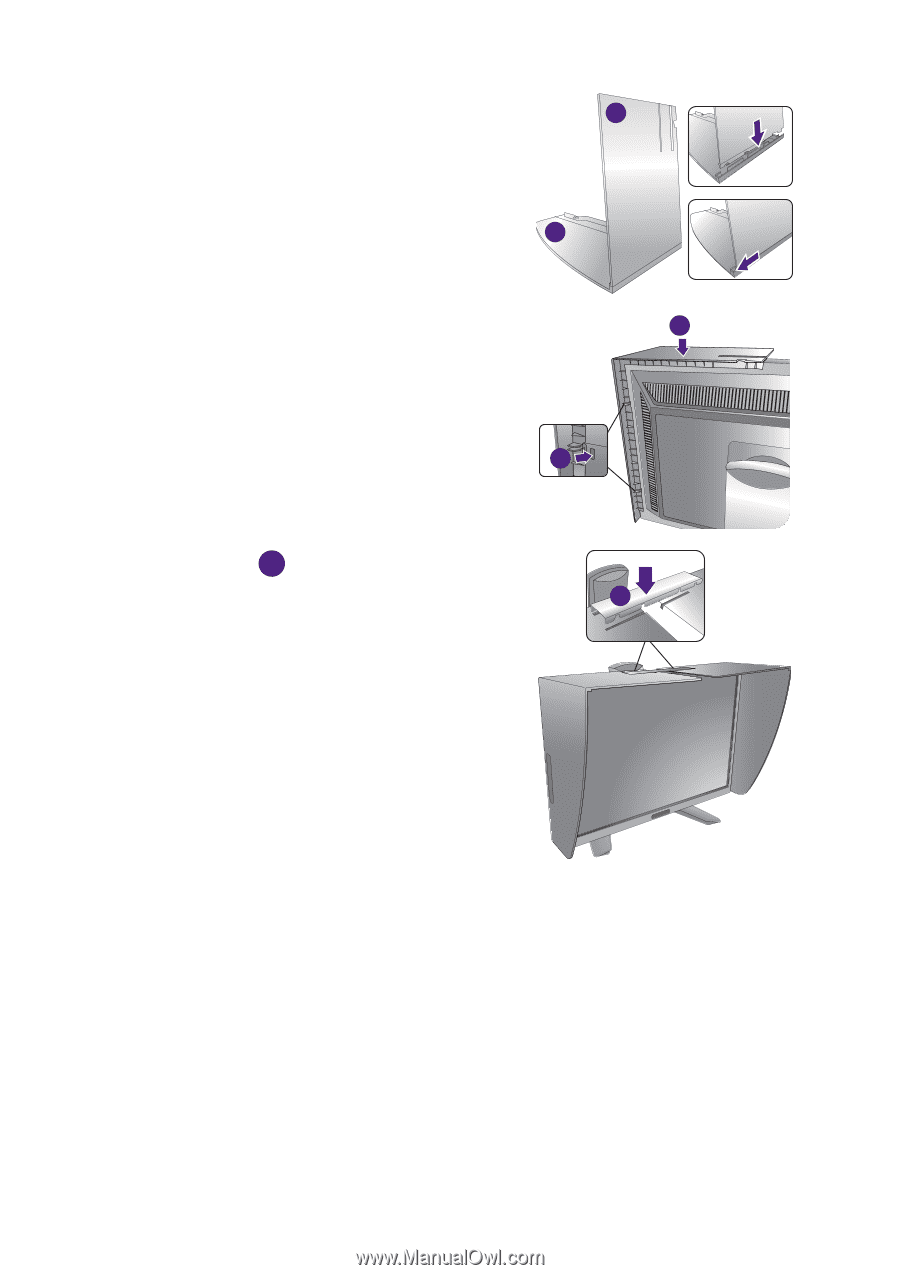
19
Installing shading hood
4. Install the right part of shading hood.
5. Attach to the right side of the monitor.
6. Place the piece
on the top of the
monitor.
b
d
2
1
e
e