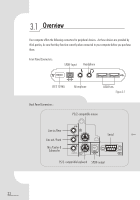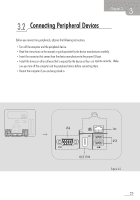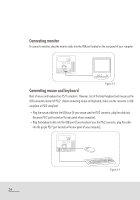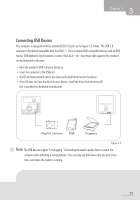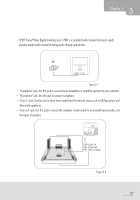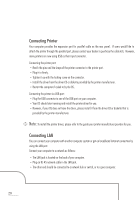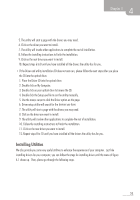Biostar IDEQ 200A iDEQ 200A user's manual - Page 35
Sony/Philips
 |
View all Biostar IDEQ 200A manuals
Add to My Manuals
Save this manual to your list of manuals |
Page 35 highlights
3 Chapter 3 • SPDIF (Sony/Philips Digital Interface) jack: SPDIF is a standard audio transfer file format, which provides digital audio instead of analog audio through optical fiber. MD oo Figure 3.7 • "Headphone" jack: Use this jack to connect stereo headphone or amplified speakers to your computer. • "Microphone" jack: Use this jack to connect microphone. • "Line-in" jack: Use this jack to enjoy stereo audio from the external source such as CD/Tape player and other audio appliance. • "Line-out" jack: Use this jack to connect the computer's audio output to an external tape recorder, or to the inputs of speakers. 0 0 OJ Line-in Line-out Mic/ Center Figure 3.8 27
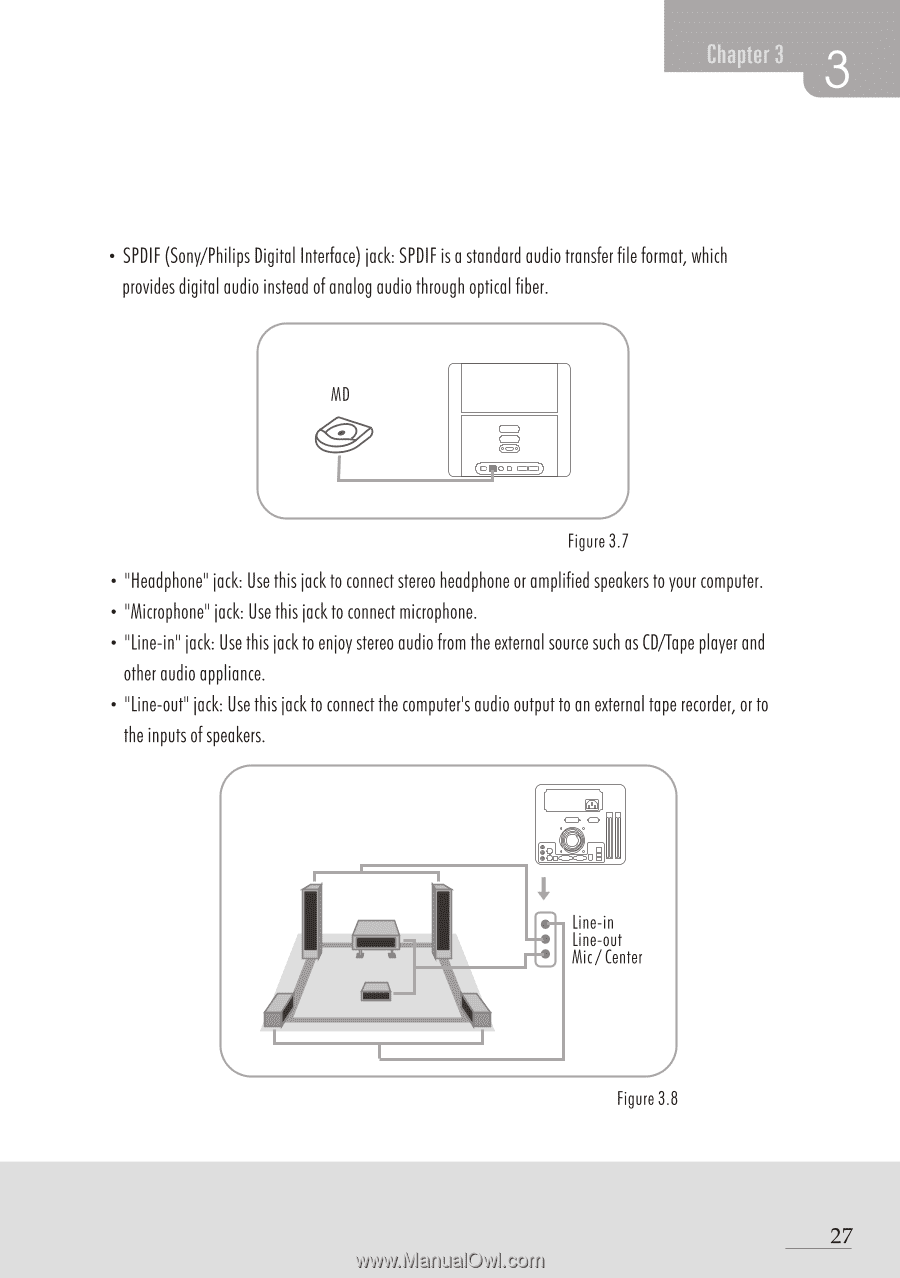
Chapter
3
3
•
SPDIF
(Sony/Philips
Digital
Interface)
jack:
SPDIF
is
a
standard
audio
transfer
file
format,
which
provides
digital
audio
instead
of
analog
audio
through
optical
fiber.
MD
oo
Figure
3.7
•
"Headphone"
jack:
Use
this
jack
to
connect
stereo
headphone
or
amplified
speakers
to
your
computer.
•
"Microphone"
jack:
Use
this
jack
to
connect
microphone.
•
"Line
-in"
jack:
Use
this
jack
to
enjoy
stereo
audio
from
the
external
source
such
as
CD/Tape
player and
other
audio
appliance.
•
"Line-out"
jack:
Use
this
jack
to
connect
the
computer's
audio
output
to
an
external
tape
recorder,
or
to
the
inputs
of
speakers.
0
0
Line
-in
Line-out
Mic/
Center
OJ
Figure
3.8
27