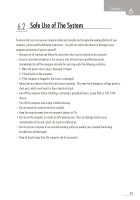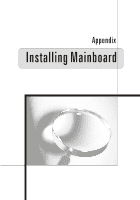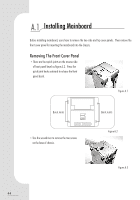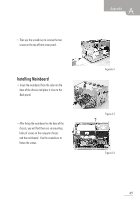Biostar IDEQ 200A iDEQ 200A user's manual - Page 54
Connect, cable, indicator, front, panel, switches, JPANELl, connector, Mainboard., system, JSFAN1,
 |
View all Biostar IDEQ 200A manuals
Add to My Manuals
Save this manual to your list of manuals |
Page 54 highlights
• Connect the cable of LEDs indicator and frontpanel switches to "JPANELl" connector on the Mainboard. • Connect the cable of system fon to "JSFAN1" connector on the mainboard. • Connect the cable to the floppy, CD-ROM and HDD. 44'14tilp, Figure A.7 Figure A.8 • Place the CD-ROM bracket and fix it with 2 screws. Figure A.9 Figure A.10 46
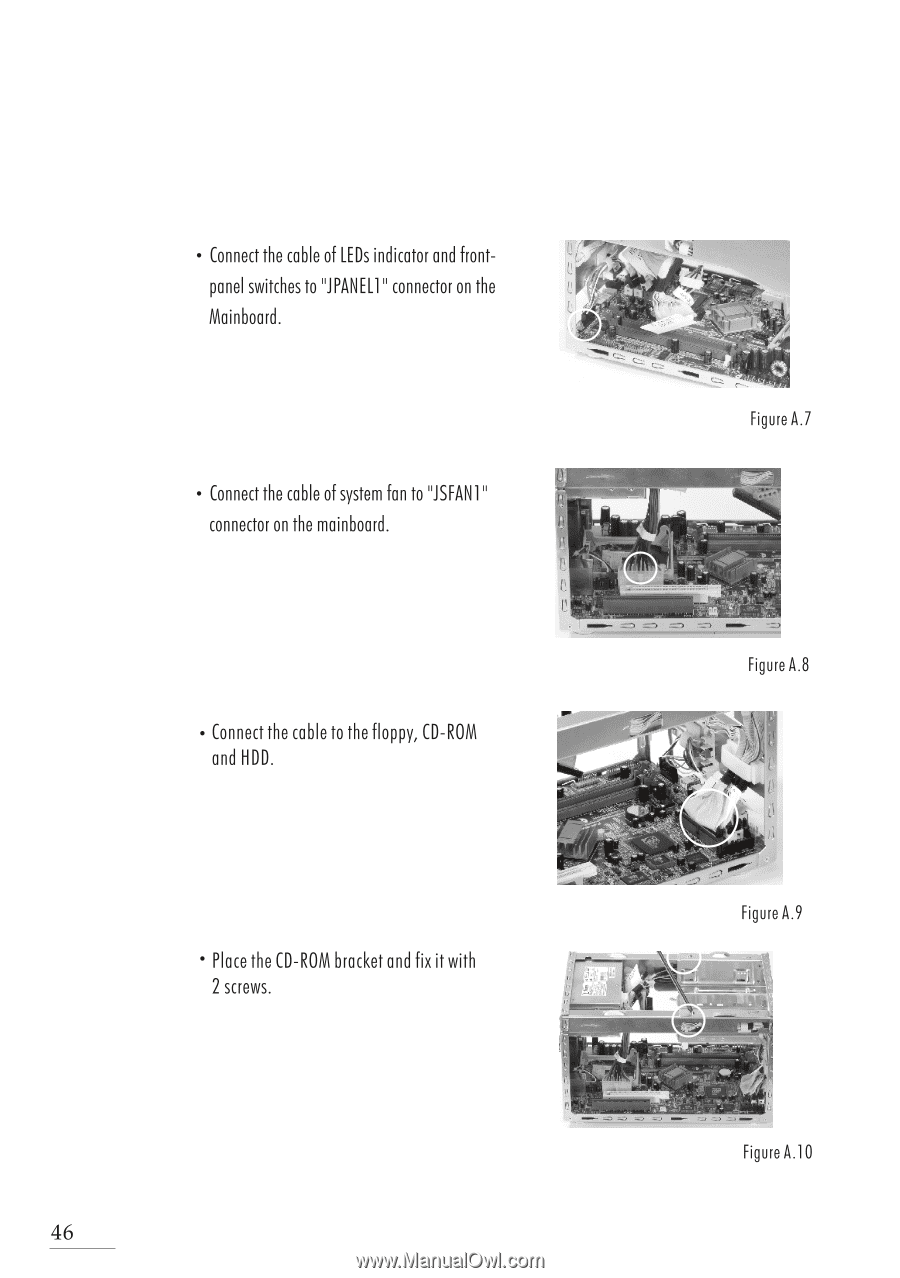
•
Connect
the
cable
of
LEDs
indicator
and
front
-
panel
switches
to
"JPANELl"
connector
on
the
Mainboard.
•
Connect
the
cable
of
system
fon
to
"JSFAN1"
connector
on
the
mainboard.
•
Connect
the
cable
to
the
floppy,
CD-ROM
and
HDD.
•
Place
the
CD-ROM
bracket
and
fix
it
with
2
screws.
44
'14tilp,
Figure
A.7
Figure
A.8
Figure
A.9
Figure
A.10
46