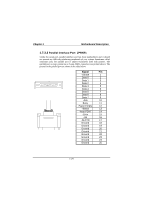Biostar M7VKQ M7VKQ user's manual - Page 29
USB & LAN Port Connectors: JLAN, 1.7.2.1 USB Connectors
 |
View all Biostar M7VKQ manuals
Add to My Manuals
Save this manual to your list of manuals |
Page 29 highlights
Chapter 1 Motherboard Description PS/2 Mouse / Keyboard Connectors Pin 1 2 3 4 5 6 Assignment Data No connection Ground +5 V (fused) Clock No connection 1.7.2 USB & LAN Port Connectors: JLAN 1.7.2.1 USB Connectors The motherboard provides a OHCI (Open Host Controller Interface) Universal Serial Bus Roots for attaching USB devices such as: keyboard, mouse and other USB devices. You can plug the USB devices directly into this connector. Stacked USB Connectors Pin Assignment 1 (5) +5 V (fused) 2 (6) USBP0- [USBP1-] 3 (7) USBP0+ [USBP1+] 4 (8) Ground Signal names in brackets ([]) are for USB Port 1. 1-24
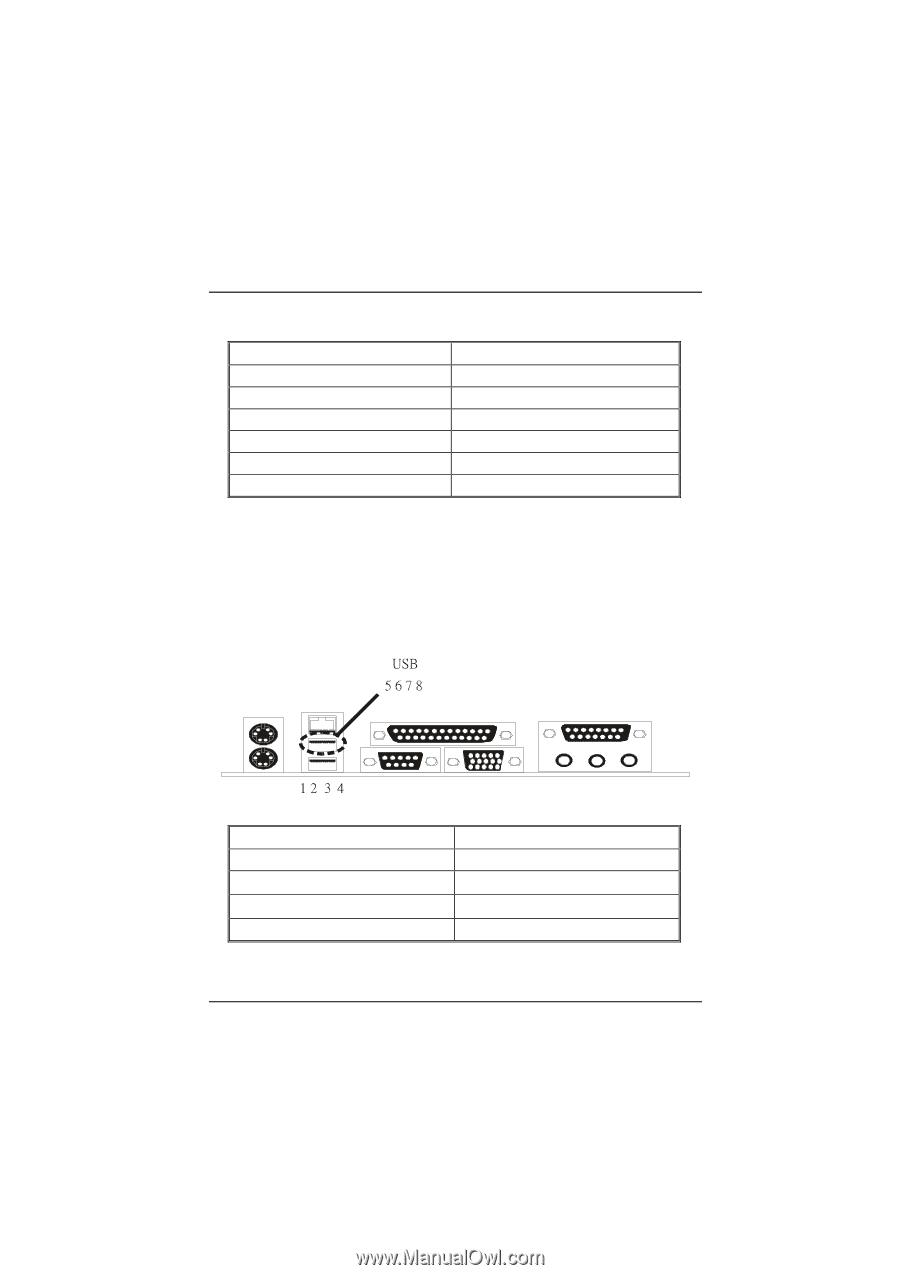
Chapter 1
Motherboard Description
1-24
PS/2 Mouse / Keyboard Connectors
Pin
Assignment
1
Data
2
No connection
3
Ground
4
+5 V (fused)
5
Clock
6
No connection
1.7.2 USB & LAN Port Connectors: JLAN
1.7.2.1 USB Connectors
The motherboard provides a
OHCI (Open Host Controller Interface) Universal
Serial Bus Roots
for attaching USB devices such as: keyboard, mouse and other
USB devices.
You can plug the USB devices directly into this connector.
Stacked USB Connectors
Pin
Assignment
1 (5)
+5 V (fused)
2 (6)
USBP0-
[
USBP1-
]
3 (7)
USBP0+
[
USBP1
+]
4 (8)
Ground
Signal names in brackets (
[]
[]
[]
[]
) are for USB Port 1.