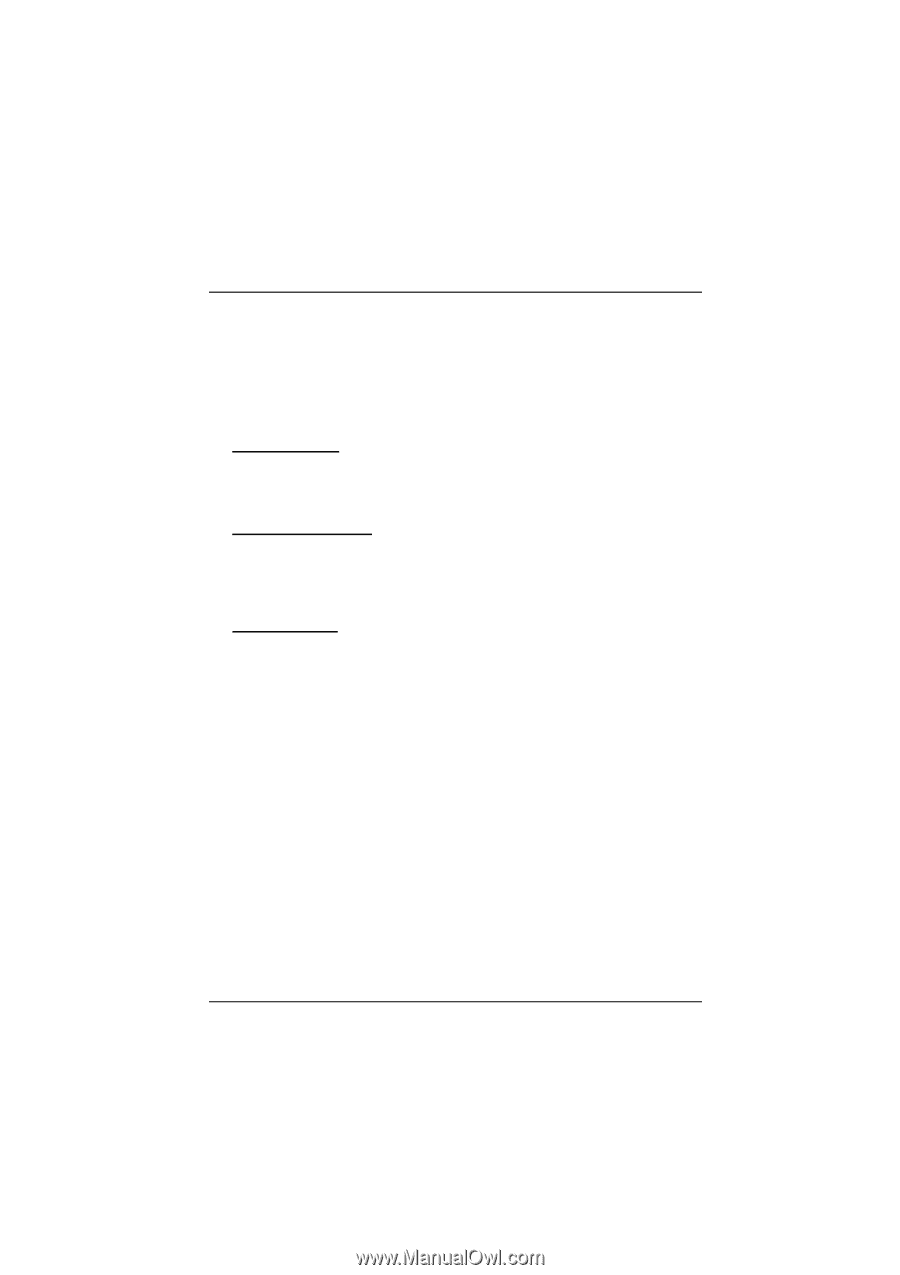Biostar M7VKQ M7VKQ user's manual - Page 62
Modem Use IRQ, Soft-Off by PWRBTN, Wake Up Events, LPT & COM, HDD & FDD, Blank Screen
 |
View all Biostar M7VKQ manuals
Add to My Manuals
Save this manual to your list of manuals |
Page 62 highlights
Chapter 2 BIOS Setup buffer. Blank Screen This option only writes blanks to the video buffer. DPMS Support Initial display power management signaling. Modem Use IRQ This determines the IRQ, which can be applied in MODEM use. The Choices: 3 (default), 4, 5, 7, 9, 10, 11, NA. Soft-Off by PWRBTN Pressing the power button for more than 4 seconds forces the system to enter the Soft-Off state when the system has "hung." The Choices: Delay 4 Sec, Instant-Off (default). Wake Up Events If you highlight the literal "Press Enter" next to the "Wake Up Events" label and then press the enter key, it will take you a submenu with the following options: VGA When set to On, any event occurring at a VGA port will awaken a system which has been powered down. The Choices: OFF (default), ON. LPT & COM When set to On, any event occurring at a COM(serial)/LPT (printer) port will awaken a system which has been powered down. The Choices: NONE, LPT, COM, LPT/COM (default). HDD & FDD When set to On (default), any event occurring at a hard or floppy drive will awaken a system which has been powered down. The Choices: ON (default), OFF 2-25