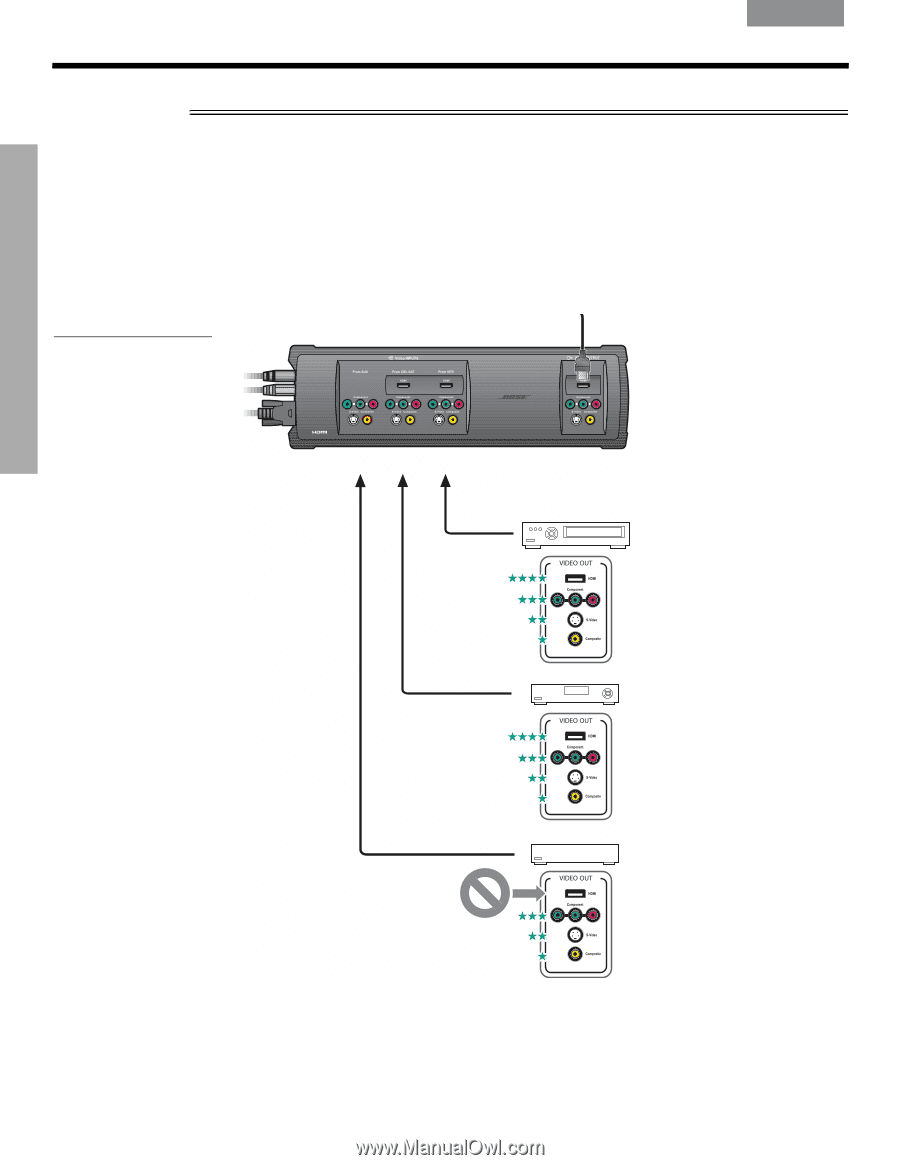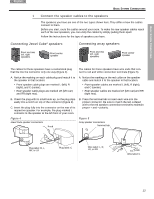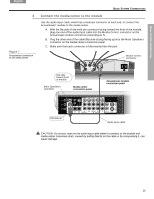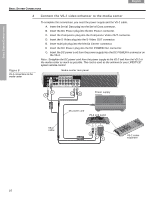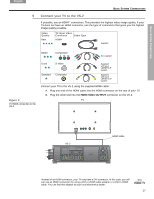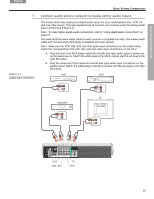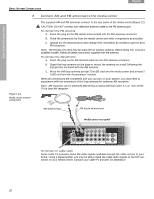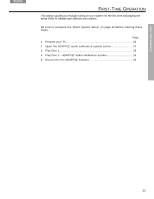Bose Lifestyle 38 Series IV Installation guide - Page 18
Connect video source outputs to VS-2 video inputs, to change the video output set
 |
View all Bose Lifestyle 38 Series IV manuals
Add to My Manuals
Save this manual to your list of manuals |
Page 18 highlights
BASIC SYSTEM CONNECTIONS Dansk DEsepuatsñcohl FItralniaçnaois Nederlands Svenska English BASIC SYSTEM CONNECTIONS 6 Figure 10 VS-2 input connections Connect video source outputs to VS-2 video inputs The VS-2 has video input connectors for a cable/satellite box (CBL-SAT), a VCR, and one other source (AUX). The type of video connection used for your TV determines the type of connection you can use for a video source: If the connection you made to your TV is: HDMITM use any type of connection for your sources. Component.... use a component, S-Video, or composite video source connection. S-Video........... use either an S-Video or composite video source connection. Composite ..... use either an S-Video or composite video source connection. To TV AUX CBL•SAT VCR VCR Not available on VS-2 AUX IN CBL•SAT AUX Note: If after turning on your system you can't view cable/ satellite programs through an HDMI connection, you may need to change the video output setting in your cable/satellite box. To do this, use another type of video connection so you can view the onscreen menu from your cable/ satellite box. Then change the connection back to HDMI. 18