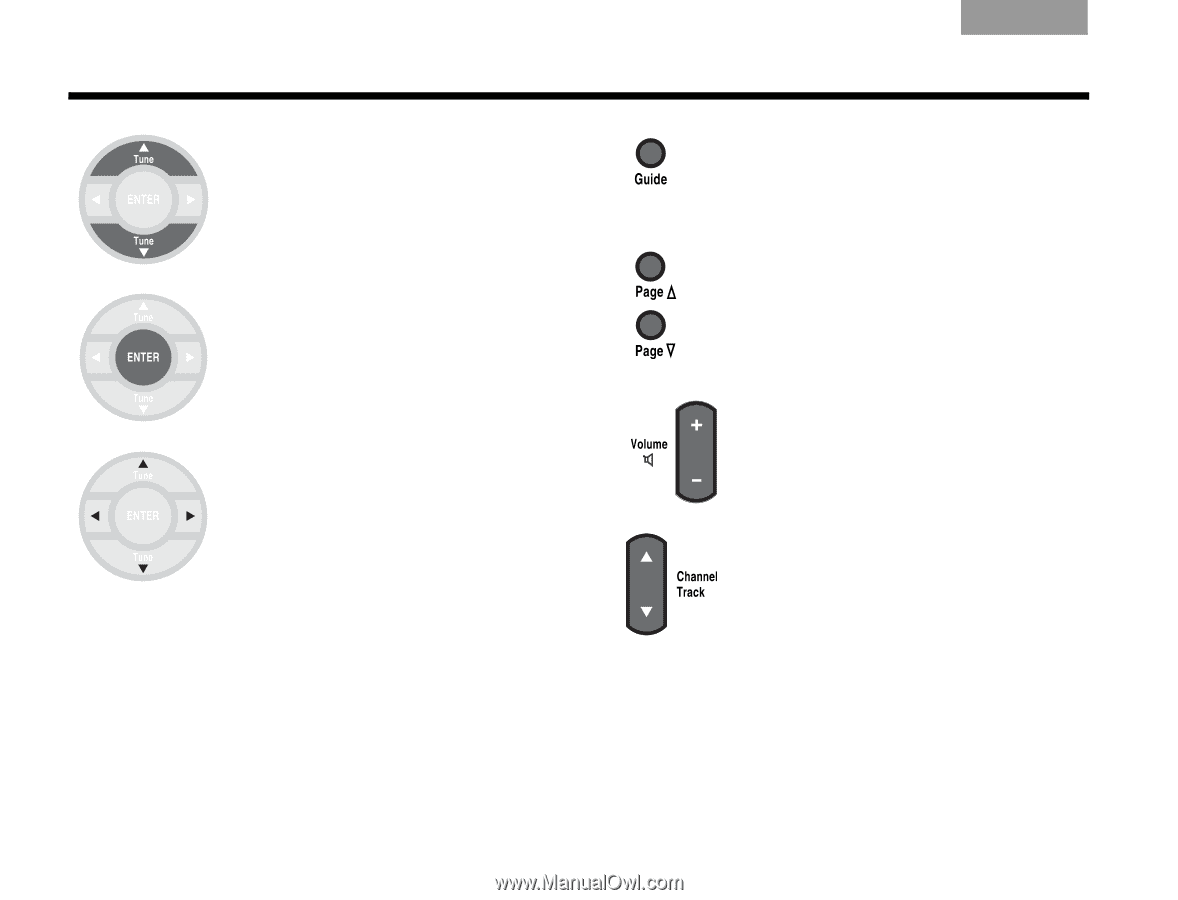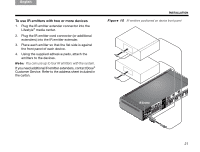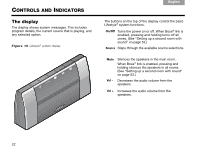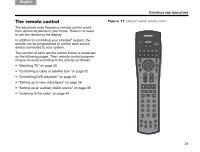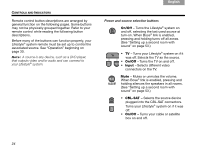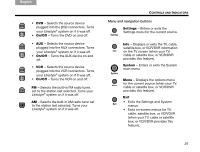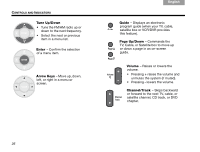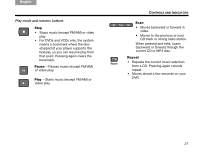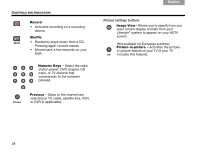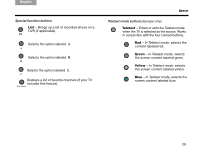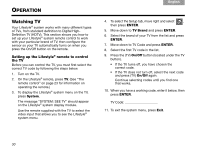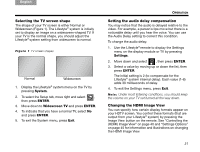Bose Lifestyle V30 Owner's guide - Page 30
Tune Up/Down, Enter, Arrow Keys, Guide, Up/Down, Volume, Channel/Track
 |
View all Bose Lifestyle V30 manuals
Add to My Manuals
Save this manual to your list of manuals |
Page 30 highlights
TAB TAB TAB 6Italiano TAB 5 CONTROLS AND INDICATORS Tune Up/Down • Tune the FM/AM radio up or down to the next frequency. • Select the next or previous item in a menu list. Enter - Confirm the selection of a menu item. Arrow Keys - Move up, down, left, or right in a menu or screen. TAB 4 TAB 3 TAB 2 English Guide - Displays an electronic program guide (when your TV, cable, satellite box or VCR/DVR provides this feature). Page Up/Down - Commands the TV, Cable, or Satellite box to move up or down a page in an on-screen guide. Volume - Raises or lowers the volume. • Pressing + raises the volume and unmutes the system (if muted). • Pressing - lowers the volume. Channel/Track - Skips backward or forward to the next TV, cable, or satellite channel, CD track, or DVD chapter. 26