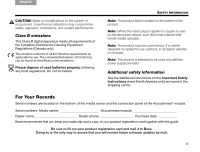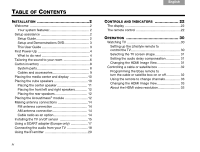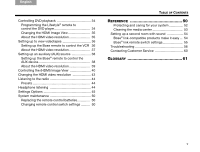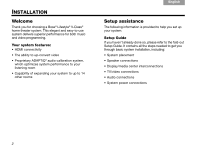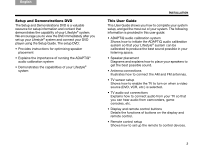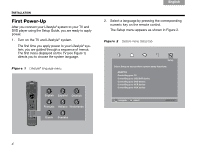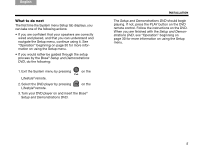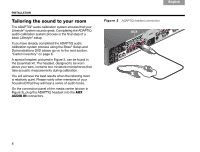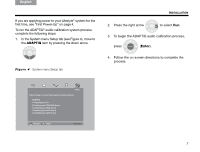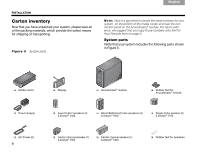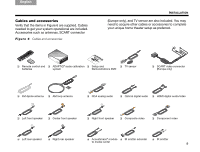Bose Lifestyle V30 Owner's guide - Page 8
First Power-Up - setup
 |
View all Bose Lifestyle V30 manuals
Add to My Manuals
Save this manual to your list of manuals |
Page 8 highlights
TAB TAB TAB 6Italiano TAB 5 INSTALLATION First Power-Up After you connect your Lifestyle® system to your TV and DVD player using the Setup Guide, you are ready to apply power. 1. Turn on the TV and Lifestyle® system. The first time you apply power to your Lifestyle® system, you are guided through a sequence of menus. The first menu displayed on the TV (see Figure 1) directs you to choose the system language. Fi gu re 1 Lifestyle® language menu. TAB 4 TAB 3 TAB 2 English 2. Select a language by pressing the corresponding numeric key on the remote control. The Setup menu appears as shown in Figure 2. Fi gu re 2 System menu Setup tab. 4
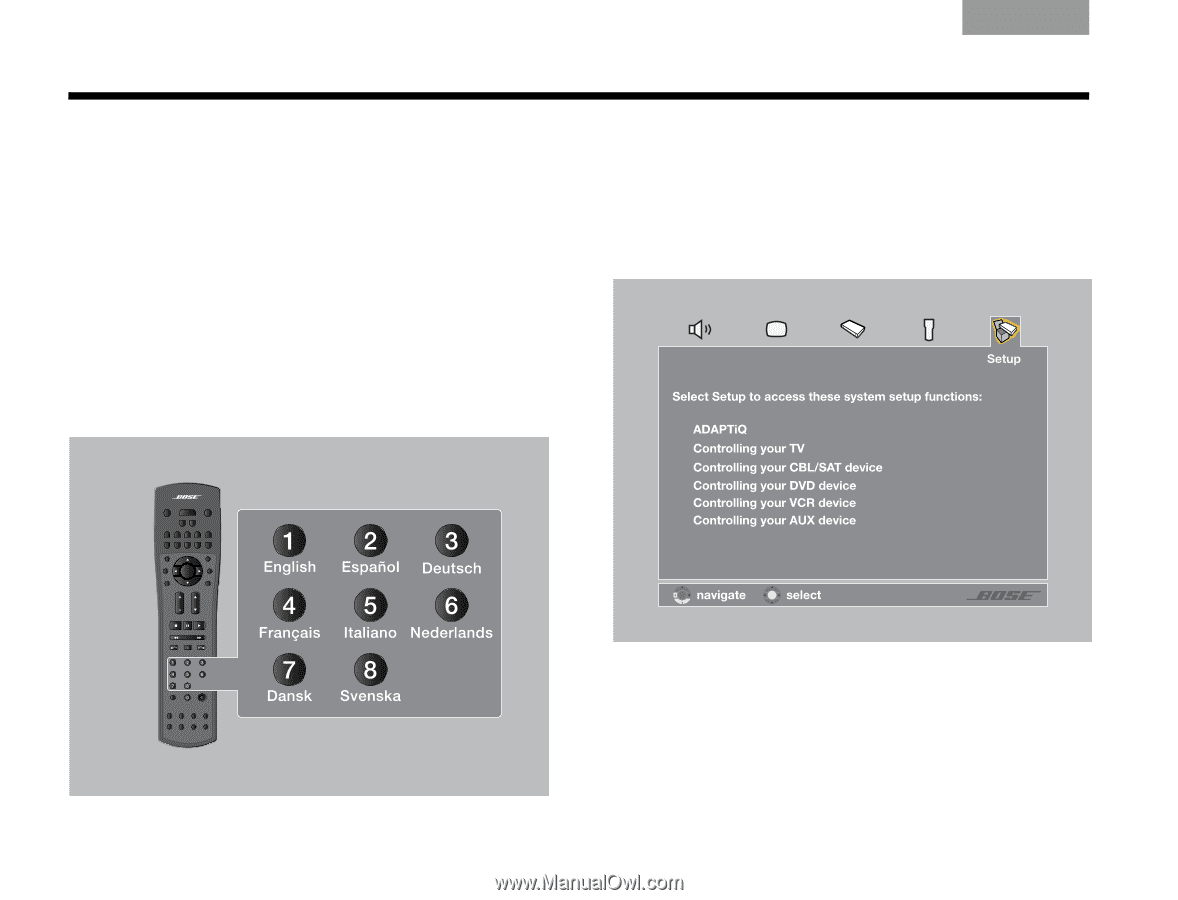
4
I
NSTALLATION
English
TAB 6Italiano
TAB
TAB
TAB 3
TAB 5
TAB 2
TAB 4
First Power-Up
After you connect your Lifestyle
®
system to your TV and
DVD player using the Setup Guide, you are ready to apply
power.
1.
Turn on the TV and Lifestyle
®
system.
The first time you apply power to your Lifestyle
®
sys-
tem, you are guided through a sequence of menus.
The first menu displayed on the TV (see Figure 1)
directs you to choose the system language.
Figure 1
Lifestyle
®
language menu.
2.
Select a language by pressing the corresponding
numeric key on the remote control.
The Setup menu appears as shown in Figure 2.
Figure 2
System menu Setup tab.