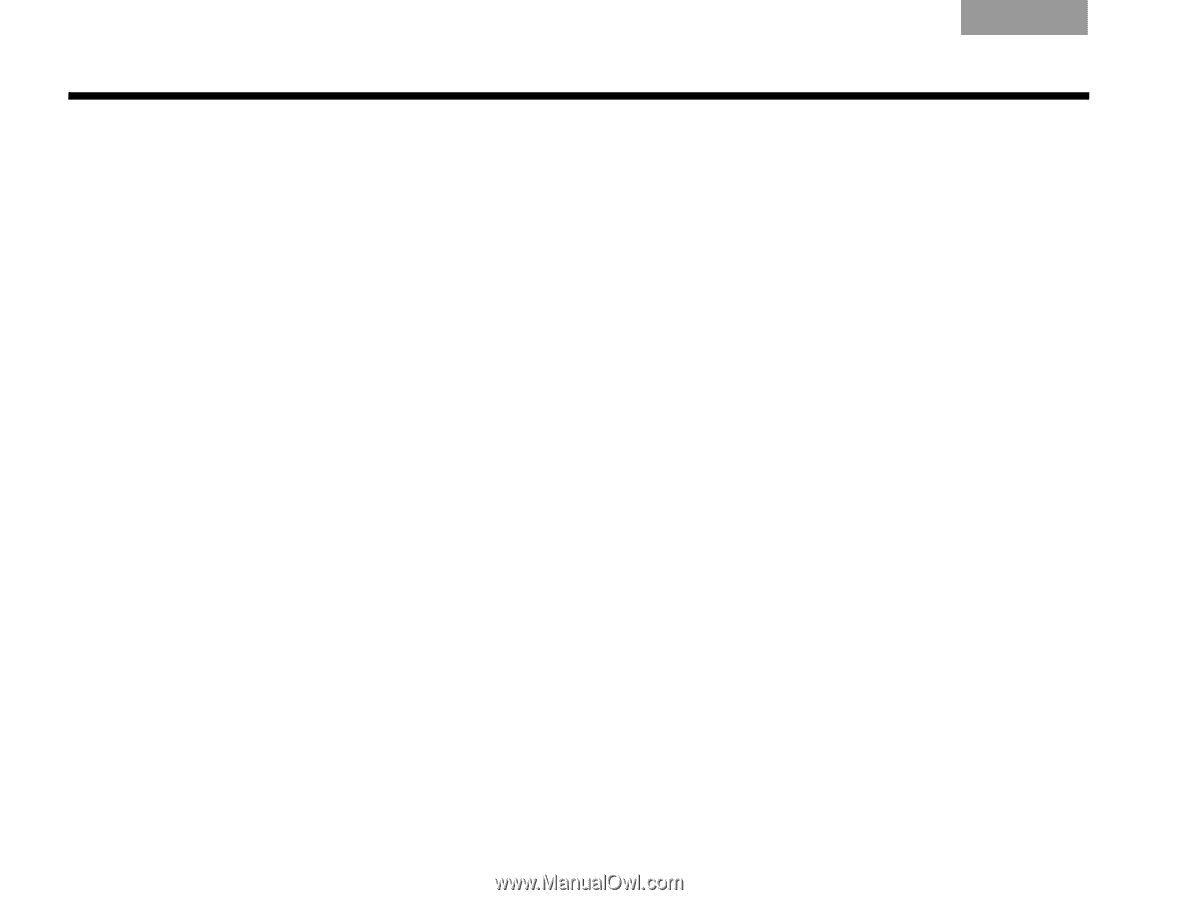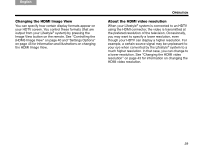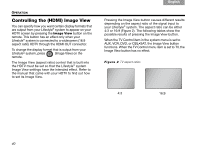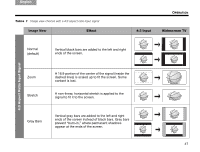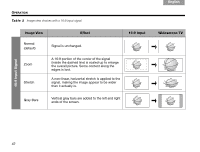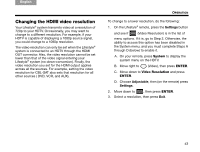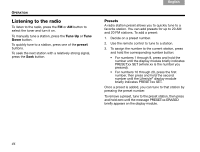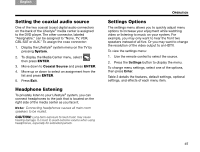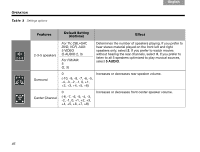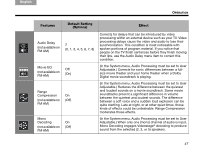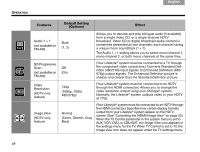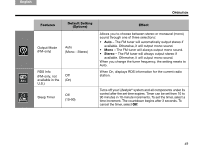Bose Lifestyle V30 Owner's guide - Page 48
Listening to the radio
 |
View all Bose Lifestyle V30 manuals
Add to My Manuals
Save this manual to your list of manuals |
Page 48 highlights
TAB TAB TAB 6Italiano TAB 5 OPERATION Listening to the radio To listen to the radio, press the FM or AM button to select the tuner and turn it on. To manually tune a station, press the Tune Up or Tune Down button. To quickly tune to a station, press one of the preset buttons. To seek the next station with a relatively strong signal, press the Seek button. TAB 4 TAB 3 TAB 2 English Presets A radio station preset allows you to quickly tune to a favorite station. You can add presets for up to 20 AM and 20 FM stations. To add a preset: 1. Decide on a preset number. 2. Use the remote control to tune to a station. 3. To assign the number to the current station, press and hold the corresponding number button: • For numbers 1 through 9, press and hold the number until the display module briefly indicates PRESET:xx SET (where xx is the number you pressed). • For numbers 10 through 20, press the first number, then press and hold the second number until the Lifestyle® display module briefly indicates PRESET:xx SET. Once a preset is added, you can tune to that station by pressing the preset number. To remove a preset, tune to the preset station, then press and hold zero until the message PRESET:xx ERASED briefly appears on the display module. 44