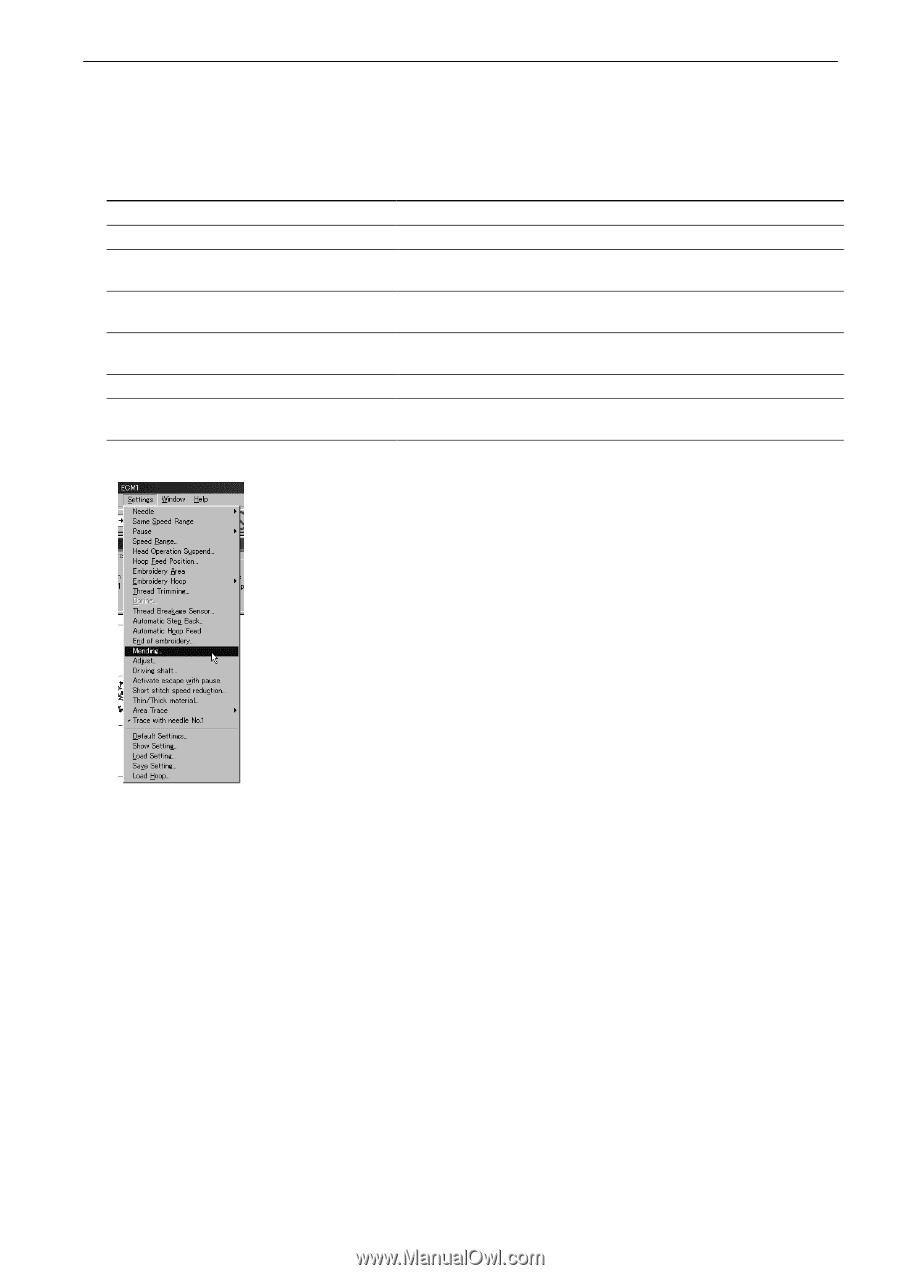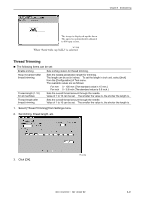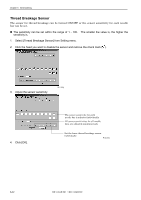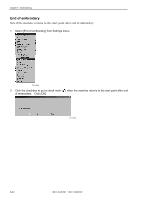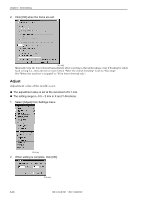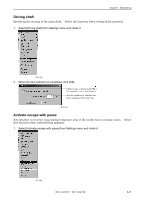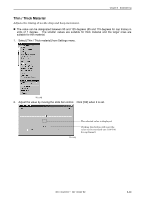Brother International BE-1204B Instruction Manual - English - Page 161
Mending, Sets the details of mending.
 |
View all Brother International BE-1204B manuals
Add to My Manuals
Save this manual to your list of manuals |
Page 161 highlights
Chapter 6 Embroidering Mending Sets the details of mending. ! Items and descriptions are as follows: Automatically reset breakage error Thread entangled error to rotary hook After the end of mending Raise the presser foot when clearing a thread trimming error Stitches before mending When the machine is stopped Insert lock stitch at the beginning of sewing after thread breakage Error is automatically canceled when a thread breakage occurs. Selects how to reset the rotary hook thread entanglement error. Sets whether to stop or suspend the needle bar at the mending end position. Raises the presser foot when resetting the thread trimming error. Sets the number of stitches for stopping before mending. The values for setting are 1 - 10. Selects how the trimming is made during stopping. Automatically conducts lock stitch when trimming thread. 1. Select [Mending] from Settings menu. W1131Q BE-1204B-BC • BE-1206B-BC 6-35