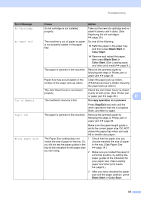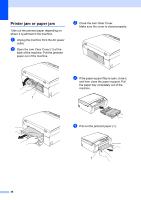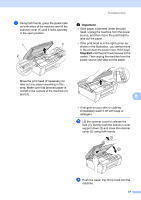Brother International DCP-J140W Users Manual - English - Page 43
Stop/Exit, Error Message, Cause, Action, Clean Unable XX, Init Unable XX, Close Ink Cover
 |
View all Brother International DCP-J140W manuals
Add to My Manuals
Save this manual to your list of manuals |
Page 43 highlights
Troubleshooting Error Message Clean Unable XX Init Unable XX Print Unable XX Scan Unable XX Close Ink Cover Cover is Open Data Remaining High Temperature Cause The machine has a mechanical problem. -OR- A foreign object such as a paper clip or ripped paper is in the machine. The ink cartridge cover is not completely closed. The scanner cover is not completely closed. Print data is left in the machine's memory. The print head is too warm. Action Open the scanner cover and remove any foreign objects and paper scraps from inside the machine. If the error message continues, disconnect the machine from the power for several minutes and reconnect it. Firmly close the ink cartridge cover until it clicks. Lift the scanner cover and then close it again. Press Stop/Exit. The machine will cancel the job and clear it from the memory. Try to print again. Allow the machine to cool down. B 33