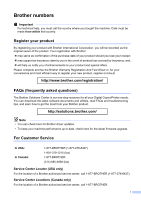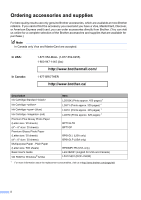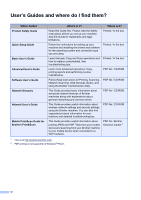vi
6
How to scan to a computer
24
Scanning a document
..........................................................................................
24
Scanning using the SCAN key
.............................................................................
24
Scanning using a scanner driver
.........................................................................
25
Scanning using the ControlCenter
.......................................................................
25
A
Routine maintenance
26
Replacing the ink cartridges
................................................................................
26
Cleaning and checking the machine
....................................................................
29
Cleaning the scanner glass
...........................................................................
29
Cleaning the print head
.................................................................................
29
Checking the print quality
..............................................................................
30
Checking the print alignment
.........................................................................
31
B
Troubleshooting
32
Error and Maintenance messages
.......................................................................
32
Printer jam or paper jam
................................................................................
36
Troubleshooting
..................................................................................................
39
If you are having difficulty with your machine
................................................
39
Machine Information
............................................................................................
45
Checking the serial number
...........................................................................
45
Reset functions
..............................................................................................
45
How to reset the machine
..............................................................................
45
C
Menu and features
46
On-screen programming
......................................................................................
46
Menu keys
...........................................................................................................
46
Menu table
...........................................................................................................
48
D
Specifications
55
General
................................................................................................................
55
Print media
...........................................................................................................
57
Copy
....................................................................................................................
58
Scanner
...............................................................................................................
59
Printer
..................................................................................................................
60
Interfaces
.............................................................................................................
61
Network
................................................................................................................
61
Computer requirements
.......................................................................................
62
Consumable items
...............................................................................................
63
E
Index
64