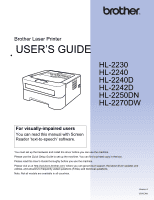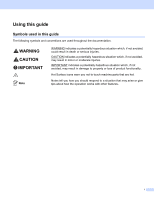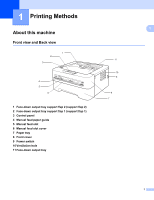iii
Cleaning
..................................................................................................................................................
82
Cleaning the outside of the machine
.................................................................................................
83
Cleaning the corona wire
...................................................................................................................
84
Cleaning the drum unit
......................................................................................................................
86
Cleaning the paper pick-up roller
.......................................................................................................
93
Packing and shipping the machine
..........................................................................................................
95
5
Troubleshooting
99
Identifying your problem
..........................................................................................................................
99
Error messages in the Status Monitor
...................................................................................................
100
Paper handling
......................................................................................................................................
102
Paper jams and how to clear them
........................................................................................................
104
Improving the print quality
......................................................................................................................
111
Solving print problems
...........................................................................................................................
118
Network problems (HL-2250DN / HL-2270DW only)
.............................................................................
119
Other problems
......................................................................................................................................
119
For Macintosh with USB
..................................................................................................................
119
A
Appendix
120
Machine specifications
...........................................................................................................................
120
Engine
.............................................................................................................................................
120
Controller
.........................................................................................................................................
121
Software
..........................................................................................................................................
122
Control panel
...................................................................................................................................
122
Paper handling
................................................................................................................................
122
Media specifications
........................................................................................................................
123
Supplies
...........................................................................................................................................
123
Dimensions / weights
.......................................................................................................................
123
Other
................................................................................................................................................
124
Computer requirements
...................................................................................................................
125
Important information for choosing your paper
................................................................................
126
Symbol and character sets (HL-2250DN / HL-2270DW only)
...............................................................
129
How to use Web Based Management (Web browser)
....................................................................
129
Symbol and character sets list
.........................................................................................................
130
Quick reference for bar code control commands
(HL-2250DN / HL-2270DW only)
........................................................................................................
132
Print bar codes or expanded characters
..........................................................................................
132
B
Appendix (for Europe and Other Countries)
139
Brother numbers
....................................................................................................................................
139
C
Appendix (for USA and Canada)
140
Brother numbers
....................................................................................................................................
140
D
Index
143