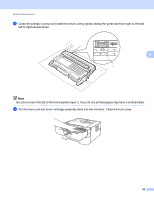Brother International HL-2240 Users Manual - English - Page 91
for the Drum Cleaning process, the, LED turns on.
 |
UPC - 012502626732
View all Brother International HL-2240 manuals
Add to My Manuals
Save this manual to your list of manuals |
Page 91 highlights
Routine Maintenance Note Make sure that the two green envelope levers on the left and right hand sides are in the up position. 4 d Press Go five times. e Close the front cover. The machine will prepare the Drum Cleaning process. When the machine is ready for the Drum Cleaning process, the Ready LED turns on. f Open the manual feed slot cover. 87

Routine Maintenance
87
4
Note
Make sure that the two green envelope levers on the left and right hand sides are in the up position.
d
Press
Go
five times.
e
Close the front cover. The machine will prepare the Drum Cleaning process. When the machine is ready
for the Drum Cleaning process, the
Ready
LED turns on.
f
Open the manual feed slot cover.