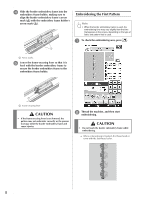Brother International Innov-is 6000D Operation Manual for Premium Pack III Opt - Page 12
Embroider the next pattern. To continue, embroidering a repeating pattern, repeat
 |
View all Brother International Innov-is 6000D manuals
Add to My Manuals
Save this manual to your list of manuals |
Page 12 highlights
f Embroider the next pattern. To continue embroidering a repeating pattern, repeat the procedure starting with "Removing the Border Embroidery Frame". CAUTION • If the sewing machine is turned off, then turned on again with the border embroidery frame attached or if you try to select a stitch from the Utility Stitch screen or the Character/Decorative Stitch screen while the border embroidery frame is attached, the following message appears. If the border embroidery frame is not fully removed from the embroidery unit at this time, the border embroidery frame may be hit by the presser foot when the carriage of the embroidery unit is moved. When the following message appears, fully remove the border embroidery frame. 11

11
f
Embroider the next pattern. To continue
embroidering a repeating pattern, repeat the
procedure starting with “Removing the
Border Embroidery Frame”.
CAUTION
•
If the sewing machine is turned off, then turned on
again with the border embroidery frame attached
or if you try to select a stitch from the Utility Stitch
screen or the Character/Decorative Stitch screen
while the border embroidery frame is attached, the
following message appears. If the border
embroidery frame is not fully removed from the
embroidery unit at this time, the border embroidery
frame may be hit by the presser foot when the
carriage of the embroidery unit is moved. When the
following message appears, fully remove the border
embroidery frame.