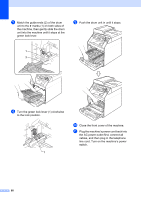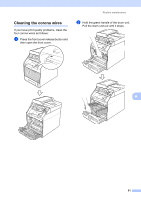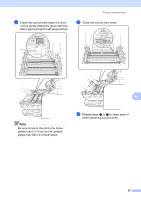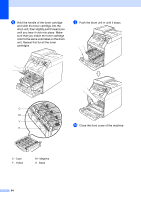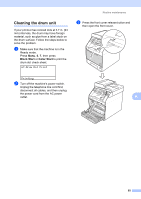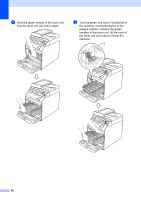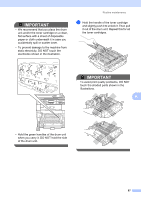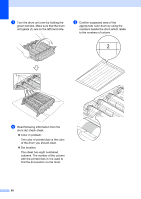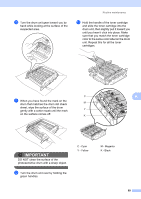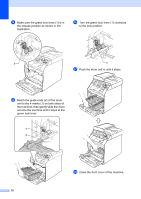Brother International MFC-9460CDN Advanced Users Manual - English - Page 71
Cleaning the drum unit, b - power button
 |
UPC - 012502625117
View all Brother International MFC-9460CDN manuals
Add to My Manuals
Save this manual to your list of manuals |
Page 71 highlights
Cleaning the drum unit A If your printout has colored dots at 3.7 in. (94 mm) intervals, the drum may have foreign material, such as glue from a label stuck on the drum surface. Follow the steps below to solve the problem. a Make sure that the machine is in the Ready mode. Press Menu, 6, 7, then press Black Start or Color Start to print the drum dot check sheet. 67.Drum Dot Print Routine maintenance c Press the front cover release button and then open the front cover. Printing b Turn off the machine's power switch. Unplug the telephone line cord first, disconnect all cables, and then unplug the power cord from the AC power outlet. A 65
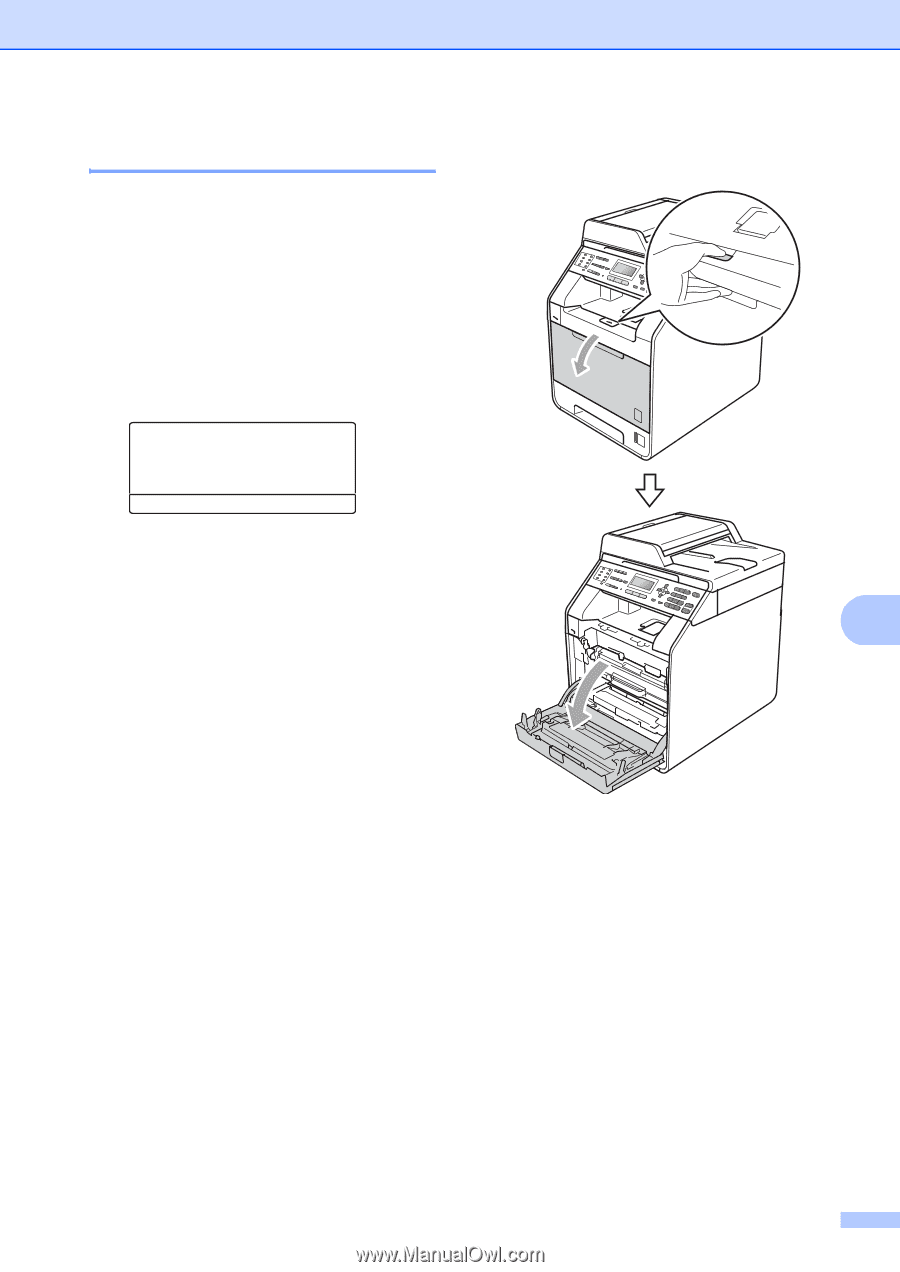
Routine maintenance
65
A
Cleaning the drum unit
A
If your printout has colored dots at 3.7 in. (94
mm) intervals, the drum may have foreign
material, such as glue from a label stuck on
the drum surface. Follow the steps below to
solve the problem.
a
Make sure that the machine is in the
Ready mode.
Press
Menu
,
6
,
7
, then press
Black Start
or
Color Start
to print the
drum dot check sheet.
67.Drum Dot Print
Printing
b
Turn off the machine’s power switch.
Unplug the telephone line cord first,
disconnect all cables, and then unplug
the power cord from the AC power
outlet.
c
Press the front cover release button and
then open the front cover.