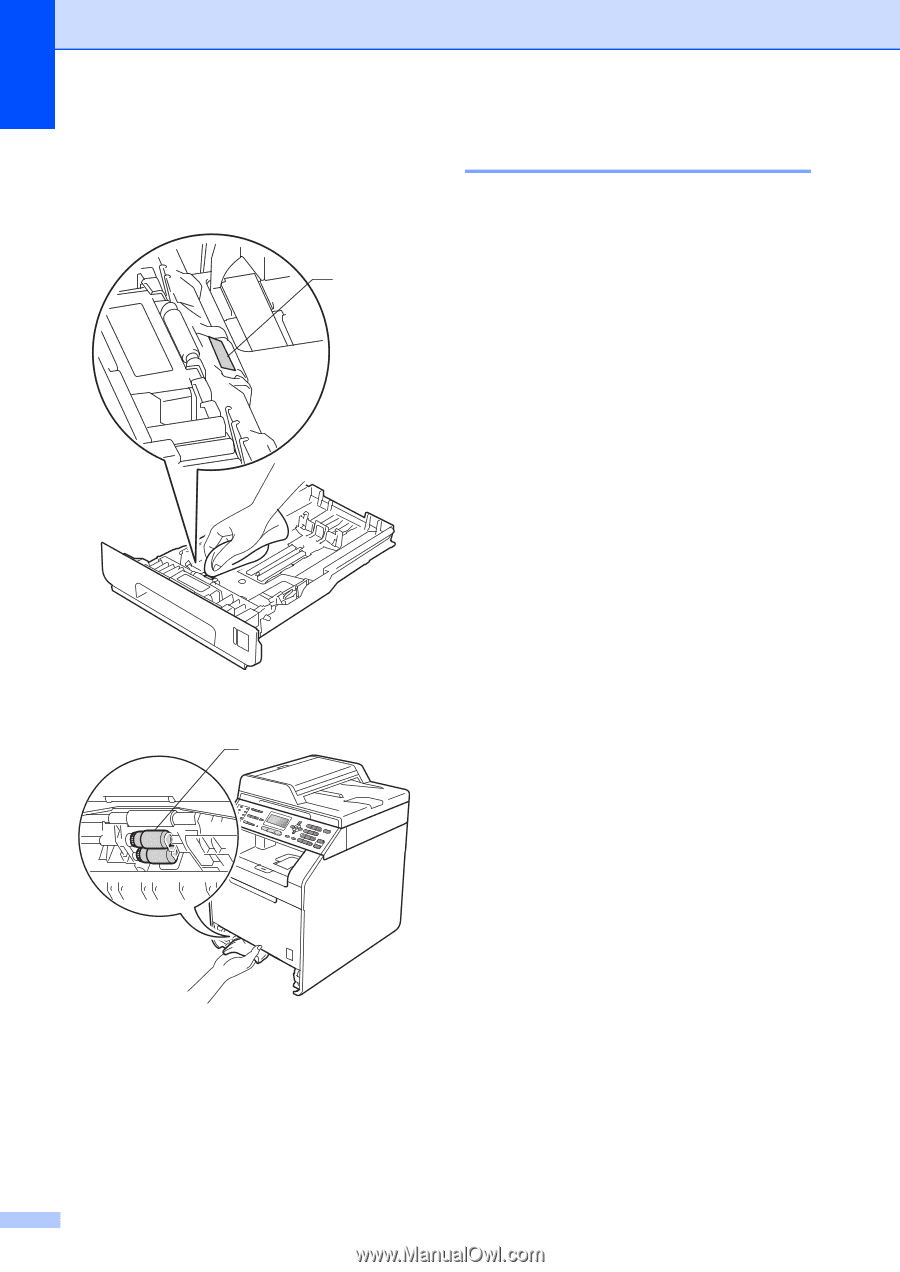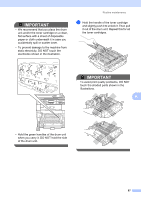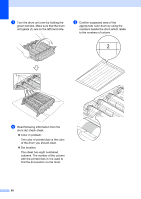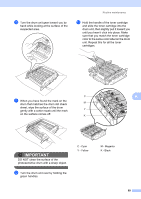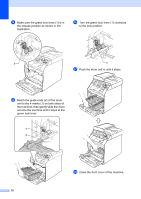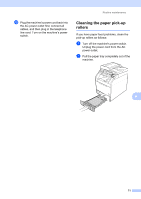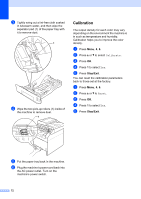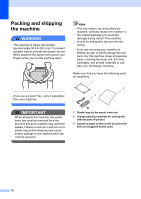Brother International MFC-9460CDN Advanced Users Manual - English - Page 78
Calibration
 |
UPC - 012502625117
View all Brother International MFC-9460CDN manuals
Add to My Manuals
Save this manual to your list of manuals |
Page 78 highlights
c Tightly wring out a lint-free cloth soaked in lukewarm water, and then wipe the separator pad (1) of the paper tray with it to remove dust. 1 d Wipe the two pick-up rollers (1) inside of the machine to remove dust. 1 Calibration A The output density for each color may vary depending on the environment the machine is in such as temperature and humidity. Calibration helps you to improve the color density. a Press Menu, 4, 6. b Press a or b to select Calibrate. c Press OK. d Press 1 to select Yes. e Press Stop/Exit. You can reset the calibration parameters back to those set at the factory. a Press Menu, 4, 6. b Press a or b to Reset. c Press OK. d Press 1 to select Yes. e Press Stop/Exit. e Put the paper tray back in the machine. f Plug the machine's power cord back into the AC power outlet. Turn on the machine's power switch. 72