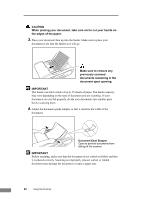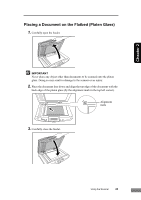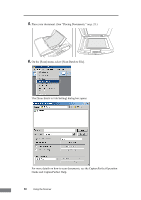Canon 1211B002 User Manual - Page 31
CapturePerfect Operational Procedures, Click the Windows [Start] button
 |
UPC - 013803063721
View all Canon 1211B002 manuals
Add to My Manuals
Save this manual to your list of manuals |
Page 31 highlights
Chapter 2 CapturePerfect Operational Procedures This section describes how to start up CapturePerfect 3.0, select the scanner, and the procedure up to scanning with Scan Batch to File. For details, see the CapturePerfect Operation Guide and CapturePerfect Help. 1. Click the Windows [Start] button, and then click [Programs] ([All Programs] for Windows XP) Æ [CapturePerfect 3.0] Æ [CapturePerfect 3.0]. CapturePerfect 3.0 starts up. Using the Scanner 27

Using the Scanner
27
Chapter 2
CapturePerfect Operational Procedures
This section describes how to start up CapturePerfect 3.0, select the scanner,
and the procedure up to scanning with Scan Batch to File.
For details, see the CapturePerfect Operation Guide and CapturePerfect Help.
1.
Click the Windows [Start] button, and then click [Programs] ([All Programs]
for Windows XP)
[CapturePerfect 3.0]
[CapturePerfect 3.0].
CapturePerfect 3.0 starts up.