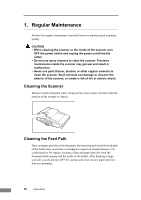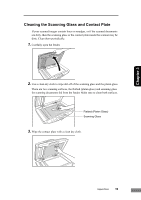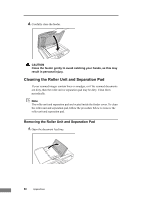Canon 1211B002 User Manual - Page 66
Attaching the Roller Unit and Separation Pad, Push the separation pad back into the slot.
 |
UPC - 013803063721
View all Canon 1211B002 manuals
Add to My Manuals
Save this manual to your list of manuals |
Page 66 highlights
5. Grasp both sides of the separation pad and pull it up remove it. 6. Moisten a cloth with plain water, wring out the excess water, and then wipe the roller and separation pad to clean them. Attaching the Roller Unit and Separation Pad 1. Push the separation pad back into the slot. 62 Appendices

62
Appendices
5.
Grasp both sides of the separation pad and pull it up remove it.
6.
Moisten a cloth with plain water, wring out the excess water, and then wipe the
roller and separation pad to clean them.
Attaching the Roller Unit and Separation Pad
1.
Push the separation pad back into the slot.