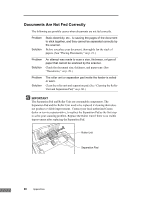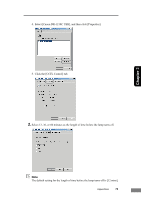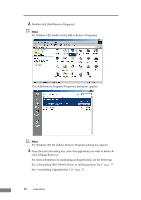Canon 1211B002 User Manual - Page 75
Warming up] Is Displayed When Scanning, Setting the [CCFL Control]
 |
UPC - 013803063721
View all Canon 1211B002 manuals
Add to My Manuals
Save this manual to your list of manuals |
Page 75 highlights
Chapter 3 [Warming up] Is Displayed When Scanning Because the DR-1210C uses a cold cathode fluorescent lamp (CCFL) as its light source, it is necessary to wait until the output from the lamp stabilizes before scanning. [Warming up] is displayed until the lamp turns on and its output is stabilized after the scanner's power is turned on or when the scanner comes out of the power saving feature. The length of time that [Warming up] is displayed varies depending on the conditions of the lamp. Setting the [CCFL Control] The DR-1210C's default settings are set to turn off the lamp when the scanner enters the Power Saving Feature after no operations have been done for 12 minutes. Because of this, if more than 12 minutes elapses between scanning jobs the lamp turns off and [Warming up] is displayed the next time scanning is done. If the period between scanning jobs is longer than 12 minutes you can use the [CCFL Control] to change the time before the scanner enters the Power Saving Feature so that [Warming up] is not displayed when scanning is done. Set the [CCFL Control] in [Scanners and Cameras Properties]. Follow the procedure below to change the settings. Use the following procedure to open the [CCFL Control] settings dialog box. 1. Use the following procedure to open the [CCFL Control] settings dialog box. 1. Click the [Start] button, Æ click [Settings] on the Start menu Æ click [Control Panel]. (For Windows XP, click the [Start] button Æ click [Control Panel]. Appendices 71