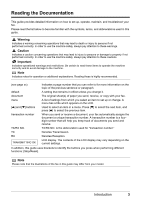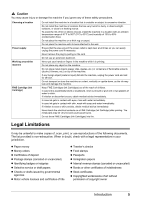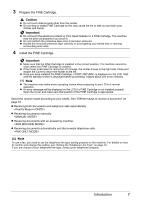Canon FAX-JX210P User's Guide - Page 9
Selecting the Language for the LCD, Press [Menu]. - fax
 |
View all Canon FAX-JX210P manuals
Add to My Manuals
Save this manual to your list of manuals |
Page 9 highlights
„ Selecting the Language for the LCD If an unintended language is displayed on the LCD, change it into your desired language following the procedure below. 1 Press [Menu]. 2 Press [}] once, then press [Start/Copy]. 3 Press [}] five times, then press [Start/Copy]. 4 Press [}] twice, then press [Start/Copy]. The currently selected language name is displayed in the language itself. 5 Press [}] once, then press [Start/Copy]. Each time you press [}], the display cycles through: , , , , , , , , , , , , , , , , and . 6 If your desired language is displayed, press [Stop/Reset]. Setting ends and the fax returns to standby mode. If your desired language is not displayed, press [{] once, press [Start/Copy], then repeat from step 5 again. 8 Introduction